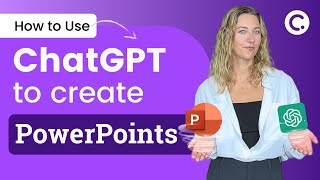Published On Feb 27, 2024
PDF Presentations with AI tools - PDFelement (PC/Mobile): https://bit.ly/48I0fq1
Are you struggle with how to convert PowerPoint to PDF? Here are some Powerpoint tips with AI! In this step-by-step tutorial I will show you how to use Wondershare PDFelement to create amazing PDF Presentations, documents and more!
PDFelement is a powerful app that lets you convert PDFs into different formats such as PowerPoint, Word or Excel. It also lets you edit PDFs, including adding, deleting or formatting text or images. I'll show you how to add a signature field to a PDF and also how to request digital signatures. It supports Windows, Mac, iOS, Android.
#Presentation #PowerpointTips
This video is sponsored by Wondershare PDFelement.
00:00 The ultimate guide to transform PDF Files
00:15 Where to get PDF Element
00:41 Program Interface
00:53 How to convert a PDF into a PowerPoint Presentation
01:22 Editing Tools
02:10 AI Integration Tools
02:47 Translate Feature
03:07 AI Sidebar
04:15 Proofread Feature
05:12 OCR Feature
05:58 Organizing Tools
06:39 Adding a Signature Field
07:03 Protect your PDF
07:40 Conclusion
#PDFElement #pdfeditor #pdf #ai
😊 Download my templates ➡️ https://www.luisurrutia.com
🤓 Tutorials on TikTok ➡️ / lourrutia.ppt
🫶 Follow me on Instagram ➡️ / lourrutiappt
💬 Chat with me ➡️ https://www.threads.net/@lourrutiappt