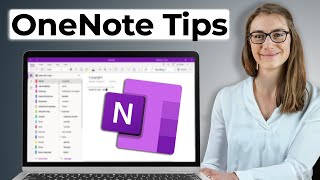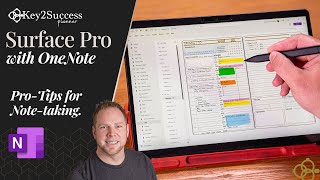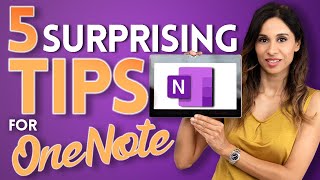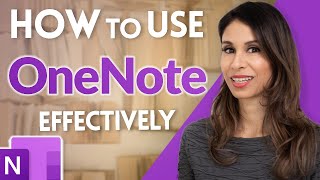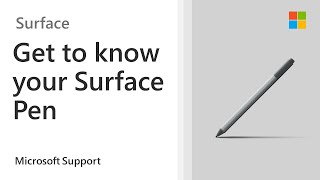Published On Feb 4, 2023
Are you using the Surface Pen and OneNote? If not, you're missing out! In this video, we're going to show you some amazing tips for using the Surface Pen and OneNote that you won't find anywhere else.
From drawing simple illustrations to collaborating on documents with others, the Surface Pen and OneNote can do it all! In this video, we're going to show you some tips that will make using the Surface Pen and OneNote in your work and study life a lot easier. So hop on over and take a look!
Recommended Videos:
8 things you need to know about the Surface Pen | • 8 things you need to know about the S...
Top 5 Microsoft Surface Pen Tips For Productivity: 2022 | • Top 5 Microsoft Surface Pen Tips For ...
My gear:
Sony ZV-E10 https://amzn.to/3LdIm6E
Rode VideoMic Pro https://amzn.to/3FNuJdd
SanDisk Extreme 128GB SD Card https://amzn.to/3Mweggd
Logitech MX Master 3 Mouse https://amzn.to/37QPDf2
iPhone 13 Mini 128GB https://amzn.to/39PeVdV
HeyMix 120W GaN Charger https://amzn.to/3HG41WX
UGreen USB-C SD Card Reader https://amzn.to/3Vat0o9
Overhead iPhone / Camera mount https://amzn.to/3hwUrLc
Timestamps:
0:00 Intro
0:28 Identifying your Surface Pen
1:30 Example of how how I use OneNote to learn
2:14 Adding Ruled Lines to OneNote
3:11 Draw Ribbon options and features
4:03 Surface Palm rejection for writing comfort and pen pressure
4:40 Converting ink to text
6:35 Eraser Options
7:28 Ink to Shape
8:22 Annotating over Documents
10:30 Ink to Maths
#Microsoft #Surface #OneNote