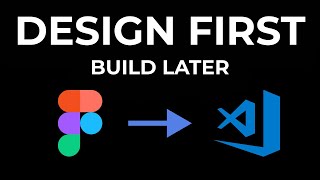Published On May 19, 2021
Want to learn how to create a website on WordPress? Don’t know anything about website making or coding? Then this video is for you. In this video, we will teach you how to create a website from scratch using WordPress in under 15 minutes.
👉 𝗚𝗲𝘁 𝘁𝗵𝗲 𝗛𝗼𝘀𝘁𝗶𝗻𝗴 ➜ https://bit.ly/3k6h1J4
👉 𝗖𝗵𝗲𝗰𝗸 𝗗𝗼𝗺𝗮𝗶𝗻 𝗣𝗿𝗶𝗰𝗲 ➜ http://godaddy.com/
In the world of growing social media platforms like youtube, Facebook, Instagram, Twitter, many begin to underestimate the importance of a website. But heed to it, a significant step in building your brand is to create a website.
Even the first step toward starting your business should be building a website so that you will be a google search away leading people straight to you. That will be something that you own, and control unlike your accounts on Youtube or Facebook. A place you can call home.
Furthermore, having your website will allow you to generate passive income, giving you freedom of work while being affordable and easy to operate. Also, after watching this video you will be able to create any kind of website by using a simple drag and drop method.
And amazingly, you will not even need the slightest of coding or designing. So watch this video till the end and you will be ready with a professional website in about 15 minutes.
⏩ SUBSCRIBE: https://cutt.ly/wbjaQLE
TIMESTAMPS:
00:00 Introduction
00:42 What is Domain?
01:02 What is Hosting?
01:22 Get Domain & Hosting
03:40 Deploy WordPress
05:40 Install a Theme
06:40 Setup essential WordPress Plugins
07:53 Create & Cuztomize your Website with Elementor
10:22 How to Add images?
12:04 How to Add a Page?
13:39 Final Touches
Here’s how to create your own website from scratch on your own, step by step:
STEP 1) Our first step to build a fully functional website is setting up a domain name and a web hosting account.
These are the building blocks that make your website available for everyone. We will walk you through the process of choosing a domain name and finding a space to host your site.
STEP 2) In this step we will deploy WordPress which is hands down the best Content Management System for beginners & advanced webmasters. Moreover, WordPress powers a flexible and simple interface, which reduces development costs and deployment time.
Here we will show you how to install and customize your WordPress website.
STEP 3) This brings us to our next step of Installing a theme.
WordPress themes are out of this world, and without doing much, your site will have an absolutely professional look.
The theme which we are going for is “Astra”, which is one of the most popular WordPress themes. It leads the market as it is a lightweight theme that boosts performance and speed. Along with this, it is also highly customizable.
STEP 4) Here we will show you 4 essential WordPress plugins that you must know about and install as well.
These include:
1. Akismet -- Spam Protection Plugin
2. WP Optimize -- Caching Plugin
3. UpdraftPlus -- Backup Plugin
4. Elementor -- Website Builder
STEP 5) Finally, the installation of all the necessary plugins brings us to the final step of our website making which is customization. Here we will customize our site with the help of Elementor Website Builder.
We will also show you how you can install and use ready-made templates.
So that’s it from our how to create a website tutorial
Please like this video and subscribe to our channel if you haven’t already.
Also, if you have any other questions or queries. Leave them in the comment section down below. We will reply to all the comments.
#WordPress #legendary_marketer #MakeAWesbite
Disclaimer: Our video content is unbiased and we adhere to strict standards. But some of our videos may contain affiliate links that have no effect on your subscription. These are essential for running this channel.