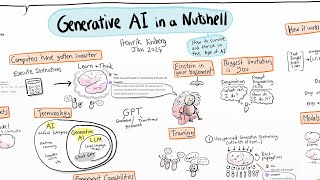Published On Oct 29, 2019
Patreon / teachertrainingvideos
Sign up to my newsletter and get updated with all the latest videos
https://forms.aweber.com/form/61/7630...
Moodle is a great delivery tool for the flipped classroom. This is part 1 of a two part course.
Part 2 is here
• Build a Flipped Classroom course usin...
Part 1 shows you how to build a course in Moodle in a Flipped Classroom mode. This step by step course shows you different ways to add video to your course and then to add activities to compliment and support the videos. You will look at real examples and I will show you a range of tricks to make the design more interesting too. I will also show you how to build a discussion board. The discussion board can be linked to the video, so that once the students have watched the video, they can engage in the discussion. You will learn
1) To design a solid course in Moodle
2) Add YouTube video and resize it
3) Add banners and think about the layout
4) Add a forum
5) Create the first question for the forum
6) See real Moodle examples
A really solid course that will give you a clear and solid start in working with Moodle.