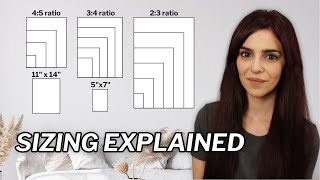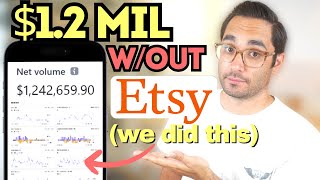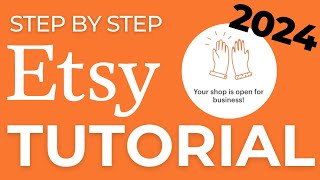Published On Sep 28, 2022
How to sell printables on Etsy
I will show you the tutorial on how to provide three sizes of the document, A4, A5, and US Letter size, the standard size of printables that Etsy sellers
offer to their customers. Ok, let's start!
1. Go to the Canva website. Click "create a design", select an A4 document, and start designing.
2. Once finished, click "resize" and change the size to 8.5 x 11 in for US Letter size, and 148 x 210mm for A5 size.
You can use this resize feature if you subscribe to Canva pro.
If you are interested in subscribing to Canva Pro, you can click here 🔽🔽🔽
https://partner.canva.com/c/3604184/6...
If you don't want to subscribe to Canva Pro, you can use the manual method, that is;
1. Click "create a design", select A4 document, design according to creativity, highlight design, right-click the mouse, and click "copy"
2. Click the "home" button on the top left, click "create a design", select US letter document, right-click the mouse, and click "paste". Adjust design accordingly to US Letter size.
3. Repeat step 2 for A5 size.
4. Rename the file accordingly to avoid confusion, for example; "Weekly planner US letter", "weekly planner A4" and "weekly planner A5".
5. To download each planner, click "share", click "download", click on the section "filetype", select "PDF print", click "download. The design will be saved in the download section on our computer.
6. To upload products on Etsy. Go to Etsy shop, click "listing", click "add a listing", enter details about the product, in the type section, select "digital", click "upload file", select the product you want to sell, click "open". Then, you can click "publish". Ready to go!
For a video tutorial, you can watch my video published on my youtube channel. Thank you.
#printablesonetsy #howtosellprintablesonetsy #etsyseo