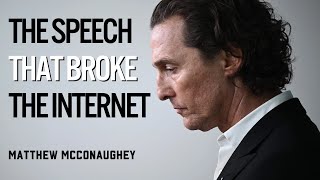Published On Jun 12, 2024
Welcome to my latest tutorial! In this video, I'll show you how to create professional lower thirds in Adobe After Effects, step-by-step. Perfect for adding that extra touch to your videos!
What You'll Learn:
How to import
Adding and animating logos and text
Creating masks and using track mattes
Using time remapping for smooth animations
Exporting your final composition
Key Steps:
Create a New Composition: (Cmd/Ctrl + N)
Import Files
Add and Animate Logos and Text
Create Masks and Use Track Mattes
Time Remapping
Export and Render
Thank you for watching! Please like, comment, and subscribe for more tutorials! 🌟
Visit my Website ➤ https://www.violetagraphicdesign.ca/
Like me on Facebook ➤ / violetagraphicdesign
Follow me on Instagram ➤ / violetalalzar
Follow me on TikTok. ➤ / violetagraphicdesign
#violetagraphicdesign #aftereffectstutorial #lowerthirds