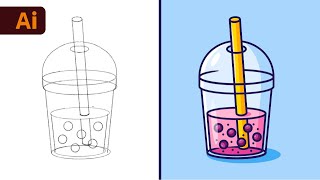Published On Dec 21, 2021
In Adobe Illustrator you can not only create vector objects with sharp lines or geometric shapes but we can also make a more amazing work like in the video How To Create Solar Eclipse Using Color Dodge Adobe Illustrator Tutorial, only by using Color Dodge we can easily create a Solar Eclipse in Illustrator.
✨🎥🙌 Support me on "Buy Me a Coffee" and it means a lot to me and let the world and keep the creative fire burning bright! the Link: https://bmc.link/ladalidi
📚 Adobe Illustrator For Advanced Illustration: https://domestika.sjv.io/VmZbz6
📚 Developing a Creative Concept for Branding Projects: https://domestika.sjv.io/6eAP3Q
📚 Creation of an Original Logo from Scratch: https://domestika.sjv.io/21jQGA
📚 Advanced After Effects: https://domestika.sjv.io/PyKR9N
00:00 Opening
00:27 Create Document with RGB Color Mode
00:49 Create the Background
02:22 Create the Solar / Sun
04:37 About Color Dodge Blending Mode
05:42 Create the Corona
06:58 Create the Shadow of the Moon
LADALIDI | Adobe Illustrator Tutorial
===============================================
Thank's for watching. Don't forget to Subscribe, Like and share.
Instagram: @ladalidi.channel
Facebook: @ladalidimediashare
email: [email protected]
Website: https://lada-lidi.blogspot.com/
#Solareclipse #eclipse #illustratortutorial