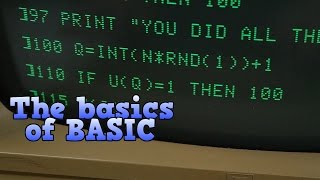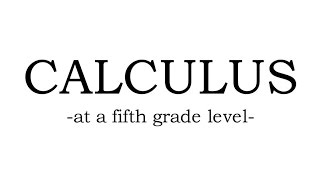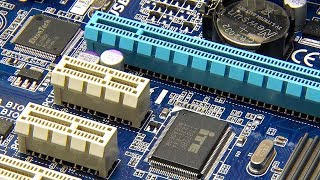Published On Jan 12, 2017
You may need to insert an SD card in the back which will be under the battery there will be pins underneath them is a black cover underneath there you place an SD card may work without.
Firstly hold the power button w1 and c9 with the top button on the left side this should perform a boot until it says enter image update mode. Then let it flash and clean boot the device until it comes up to the display calibration and then it should ask you to enter date and time which means it is complete.
show more