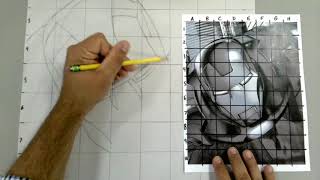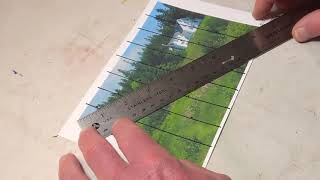Published On Nov 17, 2020
How to Use the Grid App:
1. Download the App!
2. Import Photo
3. Adjust Settings:
--Set Rows & Collums (Vertical: Rows:12, Col: 9) (Horizontal: Rows: 9, Col: 12)
--Line Width: Set to 1, or 2
--Line Color: Your choice (I prefer white!)
--"Settings" --Turn Off: "Tap to Pick Color"
4. MODE: - "Show Cell Label"
Screen Shot it, Save, & Submit!
show more