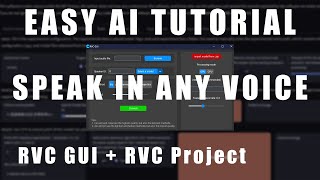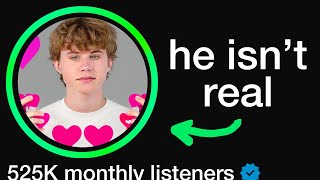Published On Aug 31, 2023
#ai #aitutorial #audioengineer #soundeffects #audiogen #audiocraft
Learn how to create AI sound effects locally on your PC by using Audiogen (Audiocraft Plus). Besides single sound effects you can also create a sequence of sound effects and edit existing sound effects. At the end of the video, I’ll also briefly show you some basics in animating images.
Links
Download Pinokio (One-Click-Installer for AI tools):
https://pinokio.computer
Photomator for Mac and iOS
https://www.pixelmator.com/photomator/
Motionleap for iOS and Android
https://www.lightricks.com/products
In case you wonder what inspired the airplane scene: / megathread_mh370_relevant_posts_regarding_...
Audiogen Prompts
Airplane scene:
“Airplane landing”
“Thunder”
“Airplane”
City Car scene:
“Heavy rain“
“Starting a cheap car“
“Sound of a lamborghini“
Hangar scene:
“UFO hovering humm”
Fireplace:
“Fire crackling”
Cow scene:
“Birds chirping in the background”
“Cow eating grass”
“UFO plasma beam”
“Cow in distress”
Cassette Player:
“Turning on a cassette player”
Chapters
00:00 Intro
00:30 Overview
00:49 Install Audiogen (Audiocraft Plus)
01:19 Generate AI Sound Effects
02:36 Comparison of different Seeds
03:09 Comparison of different Prompts with the same Seed
03:25 Generate a Sequence of AI Sound Effects
04:43 Edit existing Sound Files
05:55 Customization and Settings
06:20 Read out the Prompt of generated Sound Files
06:30 Animate Images in Video Editing Software
07:52 Outro