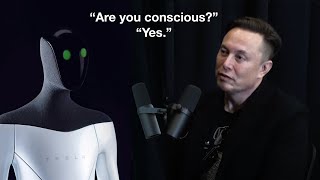Published On Jun 4, 2022
In this video, we will be looking at how to create insanely realistic GAN AI artwork in Procreate.
GANs (generative adversarial networks) are a type of AI that have been used to create some of the most realistic artwork to date.
We will be going over 10 steps in creating this type of artwork, from setting up your Procreate canvas, to adding details and highlights.
00:00 Intro
00:25 #1 GAN AI Generation
00:43 #2 GAN AI Cleanup
00:54 #3 Concept Planning
01:09 #4 3D Visual Generation
01:21 #5 3D Visual Cleanup
05:30 #6 GAN AI Kitbashing
06:24 #7 Integrating everything
07:16 #8 Matching Lighting
08:57 #9 Lighting, Resolution
09:26 #10 Simplifying Everything
🖌️Shop art & commissions - hazelong.com
Secondary link for shop - shop.hazelong.com, gumroad.com/hazelong
#nft #nftart
💖Subscribe to my channel - http://bit.ly/23aJY9z
🖌️ OFFICIAL BRUSHES & ART STORES
⚔️ elsewhere is pirated ⚔️
WEBSITE - purchase my art & brushes via http://hazelong.com
GUMROAD - https://gumroad.com/hazelong
SPRING - https://haze-longs-store.creator-spri...
BUY ME A COFFEE - https://www.buymeacoffee.com/hazelong
#procreatewithhaze
Have fun!
~Haze
❤️❤️OTHER PLACES YOU CAN FIND MY FACE & ART❤️❤️
YOUTUBE - http://bit.ly/23aJY9z
FACEBOOK - / hazelongfineart
INSTAGRAM - / hazelong
SPEED PAINTING - http://hazelongspeedpainter.com
NFTs, Others - https://linkpop.com/hazelong