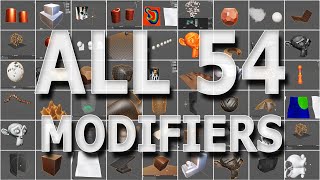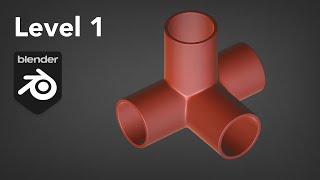Published On Jan 11, 2021
In this long tutorial (10 hours) I'm going to guide you through every steps in the making of a full animated scene using Blender and the real time render engine EEVEE.
In this tutorial no detail will be omitted. Modeling, Unwrapping, Texturing, Shading, Rigging, Animating, Compositing, Rendering, Editing and many more aspects will be covered.
Hope you will enjoy it, have fun :)
Erratum:
- Stay motivated*
- Pianist is right :D
Have fun !
Here are the tield textures I used:
https://www.textures.com/download/ove...
https://www.textures.com/download/fab...
https://www.textures.com/download/gru...
And the HDR:
https://hdrihaven.com/hdri/?h=artist_...
Animation references:
• Bill Evans-My Foolish Heart
• Mirror Image Piano Exercises - Piano ...
00:00:00 Introduction
00:01:49 Modeling of the piano
02:36:04 UV Unwrap of the piano
03:07:14 Creating the piano materials
03:44:04 Painting Dust and AO on UV2
4:07:31 Modeling the chair
4:36:00 UV Unwrap of the chair
4:40:00 Adding materials to the chair
4:51:38 Modeling the hands
5:50:13 Rigging the hands
6:12:26 Correcting weights
6:16:09 Rigging the piano keys (using python)
6:32:26 Importing the hands in the main scene
6:39:24 The sound track
6:43:25 Animation of the hands
7:48:34 Animating the keys
7:59:25 Placing and animating the camera
8:05:00 Adding the floor
8:11:54 Shading the hands + volumetric
8:34:29 A bit of polish here and there
8:52:30 Adding fog + dust particles in the air
9:08:27 More polish...
9:44:45 Compositing
9:51:52 Final render setup, and more sound
9:58:38 Conclusion and post mortem