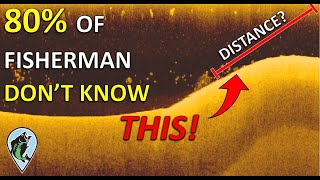Published On Feb 17, 2024
In this video, I show you how to use the Garmin Striker 4 features that I use the most. For an entry level fish finder, these features are all you need. These features can be used either ice fishing or on open water in your boat.
Please subscribe to my channel if you love this video and it has helped you.
For specific features see below to jump to ahead in the video
Welcome and subscribe 00:00
Reading display settings 00:14
Buttons explained 00:34
Manual zoom - using cursor keys 00:55
Gain - how to adjust for interference on the screen using 1:33
Frequency - how to adjust 2:28
Beam Width - changes frequency too 2:43
Zoom - bottom lock 3:14
Zoom - manual settings 3:59
Scroll speed - sonar setup 5:04
Screen Appearance - sonar setup 5:26
A-Scope - sonar setup 5:43
Transducer type - sonar setup 6:23
Traditional sonar setup - features review 6:47
Traditional fish finder screen - main menu option 8:26
Ice flasher - main menu option 8:34
Waypoint map - main menu option 9:01
Split Frequency - main menu option 8:51
GPS waypoints - how to mark a location 9:23
Main menu 10:07
Display screen backlight and color mode settings 10:26
Fish ID and shallow water alarms 11:40
Unit settings - main menu 12:11
*******PLEASE SUBSCRIBE, LIKE AND COMMENT********
Here's a few more videos on my channel featuring the Garmin Striker 4
Fish Finder Tackle Box
• Fish Finder Tackle Box
Garmin Striker 4 - Features I use (shows jigging fishing gear)
• My Garmin Striker 4 - Main Features t...
How to Use a Garmin Striker 4 - Video #1
• How to Use a Garmin Striker 4 - Video #1
Kokanee Fishing with a Garmin Striker 4
• Kokanee Fishing with a Garmin Striker 4
How to Use a Fish Finder for Kokanee Fishing
• How to Use a Fish Finder for Kokanee ...