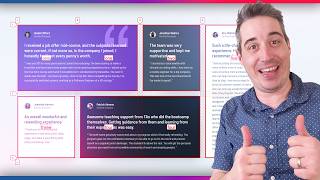Published On Jan 22, 2024
🚀 Elevate your web design game with this in-depth HTML & CSS tutorial on creating modern glowing button hover effects! In this step-by-step guide, we'll walk you through the process of adding eye-catching and dynamic hover effects to your buttons using the latest CSS techniques.
🌈 Learn how to implement subtle yet impactful glowing animations that will captivate your website visitors. Whether you're a beginner looking to enhance your front-end skills or an experienced developer seeking to stay updated with the latest design trends, this tutorial is perfect for you.
🔧 Key Topics Covered:
Setting up the HTML structure for buttons
Applying basic styling to create a clean design
Incorporating CSS transitions for smooth animations
Utilizing CSS pseudo-elements for additional effects
Customizing the glowing effect with colors and opacity
Fine-tuning the overall button appearance for a polished look
💻 Follow along with the code provided in the tutorial and watch as your buttons come to life with a subtle and sophisticated glow on hover. Impress your audience and make your website stand out with these modern CSS techniques!
📁 Download the source code and project files from the link in the video description to save time and ensure accuracy in your implementation.
👍 Don't forget to like, share, and subscribe for more web development tutorials, tips, and tricks. Hit the notification bell to stay updated on the latest content, and let us know in the comments if you have any questions or if there's a specific tutorial you'd like to see next.
🚀 Ready to take your web design skills to the next level? Let's dive into the tutorial and create those stunning glowing button hover effects together! 💻🎨✨
#button #HTML & CSS #Button Hover Effects
Like, Follow & Subscribe!!!