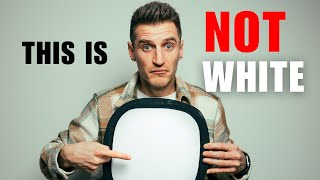Published On Feb 16, 2022
I show you how to setup the Panasonic Lumix S5 camera for video. Including: Auto focus, Image stabilisation, exposure features, image quality and resolution, picture profiles, V log, external recording, and much more! Tips on how to exposure and set white balance on the Lumix S5.
These are the best settings for video application that work for me. Hopefully these tips give you some ideas of how to setup the S5 camera.
S5 on Amazon - https://geni.us/KmKEH
Colour Checker - https://geni.us/mzVVKa
AUDIO PRESETS PACK - https://www.sam-holland.com/
My LUTS - https://www.sam-holland.com/
My Shop - https://www.sam-holland.com/
Music for your Video:
Epidemic Sound - epidemicsound.com/referral/wgxvhs
Artlist - https://artlist.io/Sam-110285
Stock Footage / Artgrid - https://geni.us/MGHa
Grow your Youtube channel - https://www.tubebuddy.com/samholland
THE GEAR I USE:
*** Some of the links shown here are affiliate links which means if you purchase any of the products through these links, I earn a small commission at NO extra cost to you! Thank you for supporting the channel :)
My Camera - https://geni.us/KmKEH
My no. 1 Video Light - https://geni.us/PHLk6LH
My no. 2 Studio Light - https://geni.us/meyRQ
My Softbox - https://geni.us/A2NT
VND Filter - https://geni.us/5de8
Microphone - https://geni.us/i1AJVa
Monitor - https://geni.us/XeaQ6os
Drone - https://geni.us/bQYr
Tripod Head - https://geni.us/dI87B
Tripod Legs - https://geni.us/RAjhueO
Vlog Pod - https://geni.us/DxXg
LIGHT STAND - https://geni.us/fmvU4N
BOOM LIGHT STAND - https://geni.us/SF2J6JP
Gimbal - https://geni.us/31lz1
If you wish to support the channel monetarily, you can make a donation via PayPal here: paypal.me/samhollandyt
This is appreciated and enabled me to keep bringing you the best content possible.
FOLLOW ME:
YouTube Instagram - / samhollandyoutube
@samhollandyoutube
0:00 Intro
0:27 First of all...
0:44 Setting up the monitor display
1:52 Power save mode
2:39 Resolution and Frame rate options
4:30 Slow motion
5:24 View Assist and LUT monitoring
5:58 Shutter angle
6:37 Lumix S5 Auto Focus settings
10:37 Focus Peaking
11:26 Image stabilisation settings
12:26 External recording settings
13:03 Audio settings
14:11 Exposure monitoring features
15:40 Zebras
16:38 White balance
17:27 Q menu setup (Quick menu)
19:58 Assigning Custom buttons
21:14 Custom preset modes
#LumixS5 #PanasonicLumixS5 #S5setup