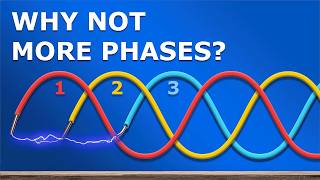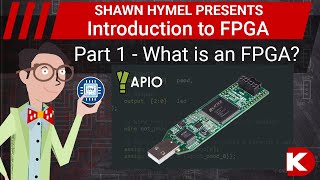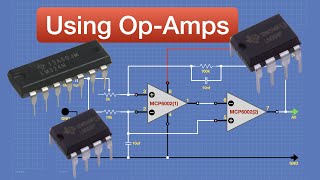Published On Premiered Jun 21, 2022
How to Design NAND, NOR Gates in CoDeSys ( CoDeSys Mein NAND, NOR Gates Design KaIse Karen )
Learn How to Design Design NAND, NOR Gates in CoDeSys ( CoDeSys Mein NAND, NOR Gates Design Karne Ka Sahi Tareeka ) for digital logic circuits and applications.
Queries Solved
• Design of NAND and NOR Gates in CoDeSys
• Theory background of NAND and NOR Gate
• Set Target Settings by choosing the Configuration
• Select input contacts and output contacts
• Create new POU (Program Organization Unit)
• Select Type of POU and Language of POU
• Declare Variables for inputs and outputs
• Compiling the ladder diagram
• Setting the Simulation Mode for the ladder diagram
• Login to the ladder diagram
• Write Values to the inputs and Run
To know about the CoDeSys software with its contents for use in the design of Ladder Diagram, look over the contents of the CoDeSys with Traget Settings, POU, Type of POU, Language of POU, Project Build tab, Online tab, Login tab, Run tab and so on.
--------------------------------------------------------------------------------------------------------------------
My other Social Media
--------------------------------------------------------------------------------------------------------------------
FACEBOOK - / shashikumar.baluchagi
TWITTER - / shashikumarib
-------------------------------------------------------------------------------------------------------------------
#youtubeshorts #SkumarEduTech #CoDeSys #HowToDesignNANDGate
#HowToDesignNORGate #howtodesign #TypeOfPOU #LanguageOfPOU
#DeclareVariables #LD #Program #CompileLD #SimulationMode #Login #WriteValues #R
I hope you liked this video, if so Please Subscribe to My Channel and Press the Bell Icon So that you can get the notifications of more videos like this.
------------------------------------------------------------------------------------------------------------------
Thanks For Watching!!!
------------------------------------------------------------------------------------------------------------------
For Contact (Business) : [email protected]
@SKUMAR eduTECH