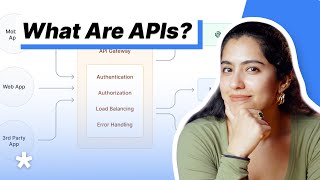Published On Jun 28, 2024
Welcome to our in-depth tutorial on Flow JSON, the powerful tool developed by Meta to create dynamic workflows in WhatsApp. Flow JSON enables businesses to access the advanced features of WhatsApp Flows using a custom JSON object. In this video, we'll explore how to initiate, run, and manage workflows entirely within WhatsApp, leveraging its robust capabilities to enhance your business communication.
In the first section, we'll introduce you to the core components of Flow JSON, including the Screen Data Model, Screens, Components, Routing Model, and Actions. You'll learn how each section functions and how they collectively create seamless, interactive workflows. We'll provide practical examples to illustrate how to define static types, compose layouts using standard UI library components, and set up individual building blocks like text fields and buttons.
Finally, we'll delve into the Routing Model and Actions, where you'll understand how to define transition rules and invoke pre-defined logic on the client side. By the end of this video, you'll have a comprehensive understanding of Flow JSON and how to effectively implement it to streamline customer interactions and improve your business processes within WhatsApp. Don't forget to like, subscribe, and hit the notification bell to stay updated with our latest tutorials!
#FlowJSON #WhatsAppWorkflows #WhatsAppAutomation #MetaDevelopers #WhatsAppBusiness #WorkflowAutomation #JSONTutorial #BusinessTools #WhatsAppIntegration #DynamicWorkflows #WhatsAppAPI #WhatsAppFeatures #UIComponents #ServerClientValidation #NavigateActions #CompleteActions #WhatsAppTutorial #MetaFlowJSON #BusinessCommunication #DeveloperTools