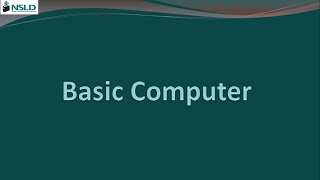Published On Jan 23, 2020
Hello Friends,
Today will show you how to fix - Operation could not be completed (error 0x00000709) Double click the printer name and make sure that the printer is connected to the network
Steps:-
1. Press Win+R key to open RUN Type Regedit.
2. go to HKEY_CURRENT_USER
3. Select Software
4. Select Microsoft
5. Select Windows NT
6. Select Current version
7. Select Windows & Right Click It
8. Go to Permission add everyone full control, Apply ok Exit.
Now try to set your printer default Hope it fixed now.
Note: If you face this error “Cannot edit Device: Error writing the value’s new contents“, please follow the steps below to set the permission of the key to editing the registry.
1. Press Win+R key to open RUN Type Regedit.
2. go to HKEY_CURRENT_USER
3. Select Software
4. Select Microsoft
5. Select Windows NT
6. Select Current version
7. Select Windows & Right Click It
8. Go to Permission add everyone full control.
1. Press Win+R key to open RUN Type regedit.
2. go to HKEY_CURRENT_USER
3. Select Software
4. Select Microsoft
5. Select Windows NT
6. Select Current version
7. Select Windows & Right Click It
8. Go to Permission add everyone full control, Apply ok Exit.
Now try to set your printer default Hope it fixed now.
error 0×00000709,operation could not be completed,printer,default printer,0x00000709 printer,0x709,0x00000709,error,set,default,fix cannot set default printer with error : 0x00000709,cannot set default printer windows 7,cannot set default printer,cannot set default printer windows 10,printer (computer peripheral class),error 0x00000709,windows 7,solving error 0x00000709,printer error,0x00000709 windows 10