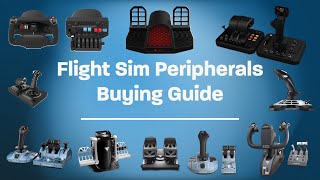Published On Aug 24, 2020
This video is about Fixing the Installation of Flight Simulator 2020.
Maybe wait for X Box Series X to be released if MS FS instead of a PC.
To install FS 2020 on Windows 10 use administrator cmd and do this: netsh int tcp set global autotuninglevel=normal
1. Log into Windows 10 Xbox Console
2. Log in or create a MS account
3. Purchase the basic program, not the 2 nigher levels for testing first.
4. Start Install, except change the files to an external hard drive (95Gigs or more)
5. Be sure to have your joystick working. If not shut everything off and unplug the joystick. Plug it back in and it will "plug & Play" itself into full use.
6. If the joystick is having trouble going down instead of level use your up and down on your keyboard as if it is a trim tab. But be careful. A little at a time. Up, down, down, up, up, down touches.
7. Skip lessons. Use an older FS to learn the basic to flying there. Many of the same things will be used into the MS 2020 version.
8. Keep settings to a minimum for good flight. Learn the Keyboard and Joystick commands. The numbers shown if your joystick is installed are associated to the joystick numbers, not the keyboard numbers.
9. Have fun flying.