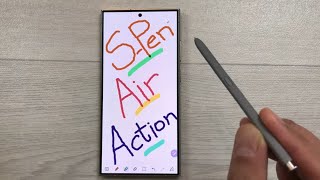Published On Mar 15, 2024
This is a tutorial of the Galaxy S24 Ultra's S-Pen, get to know how the S-Pen works and everything you can do with it in Notes and Anywhere actions.
================================
Chapters:
0. Intro: 0:00
1. Air Command Menu and how to add apps to it: 0:42
2. Battery percentage in the Air Command Menu: 1:15
3. Using the S-Pen to control the camera and Gallery: 1:36
4. Anywhere Actions: 2:35
5. The Air Command Menu: 4:52
6. Create a new hand-written Note: 5:04
7. Create a Note while the screen is off: 5:18
8. Handwritten phone number and E-Mail recognition: 5:33
9. View All Your Notes: 6:02
10. Convert handwritten notes into plain text: 6:19
11. Straighten and align your handwriting: 6:50
12. Change the thickness and colour of the handwriting: 7:00
13. Using the Lasso Tool: 7:25
14. Draw perfect shapes: 7:41
15. Search for your notes from the phone's search engine: 8:07
16. Smart Select with the S-Pen: 8:35
17. Extract text with the S-Pen: 9:08
18. Add extracted text straight to the Samsung Notes app: 9:38
19. AI Features Auto Format, Summarize, spell check and translate: 10:08
21. Collaborate with anyone: 10:58
22. Anotate on Screenshots: 12:33
23. Professional drawing app (Pen-up): 12:52
24. Put Annotations on the Calendar: 13:42
25. Bixby Vision with S-Pen: 14:04
26. Translate with the S-Pen: 14:33
27. Magnify with the S-Pen: 15:05
28. Draw while recording videos (AR Doodle): 15:27
29. Themes for the Air Command Menu: 16:00
30. Air Command Menu Style: 17:00
31. Show or hide air command icon: 17:37
32. Open Air command with the pen button: 17:46
33. Air View: 17:56
34. S-Pen to text: 18:58
35. What happens when the S-Pen is removed: 20:04
36. Screen Off Memo: 20:42
37. Quick Notes: 21:06
38. Unlock your phone using S-Pen: 21:26
39. Use multiple S-Pens with your S24 Ultra: 22:14
40. Keep the S-Pen connected: 22:40
41. Warn if the S-Pen is left behind: 23:27
42. Sound and Haptic Feeback: 23:48
43. Reset the S-Pen: 24:12
44. Connect to S-Pen Pro: 24:24
================================
Social Media Links:
/ techguycharlie
/ techguycharlie
================================
#s24Ultra #hiddenfeatures #spen