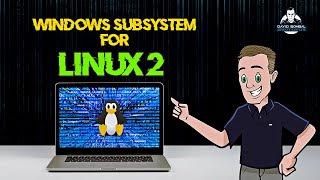Published On Dec 27, 2022
Windows Subsystem for Linux is a great way to easily get your hands on a Linux environment with a native Bash shell and interacting with native Linux tools. In this video, we take a look at the ultimate Windows Subsystem for Linux tweaks and tips for setting up your WSL environment for DevOps, automation, Kubernetes learning and testing, and more.
Subscribe to the channel: / @virtualizationhowto
My blog:
https://www.virtualizationhowto.com
_____________________________________________________
Social Media:
/ vspinmaster
LinkedIn:
/ brandon-lee-vht
Github:
https://github.com/brandonleegit
Introduction to Windows Subsystem for Linux - 0:00
New Windows Subsystem for Linux WSL2 install process from Microsoft Store - 1:10
Looking at installing it from Microsoft Store 2:09
How can you tell if you have the latest version installed? 2:40
Overwriting installed version with the Store version - 3:14
Supressing the sudo password prompt - 3:54
Adding the command to suppress the sudo prompt - 4:35
Enabling systemd functionality in WSL 2 - 5:10
Editing the file to add systemd to WSL 2 - 5:45
Shutting down WSL after adding systemd - 6:15
Verifying systemd is installed - 6:30
Introducing Ansible - 6:47
Viewing the commands to install Ansible in WSL 2 - 7:10
Entering Kerberos realm - 8:07
Viewing Ansible version command - 8:18
Adding persistent aliases and why you want to do this - 8:32
Creating the file needed for persistent alias in WSL 2 - 8:53
Pasting in the command needed for the alias - 9:20
Testing the alias created - 10:14
Introducing PowerShell and why you can use it - 10:38
Looking at the commands in WSL for installing PowerShell - 11:02
Executing PowerShell in WSL - 12:08
Adding the VMware PowerCLI module - 12:35
Verifying the VMware PowerCLI installation - 13:13
Working with files between WSL and your Windows WSL host - 13:30
Looking at file navigation, browsing, copying, editing between WSL and Windows host - 14:20
Looking at changing to a mounted Windows host directory in WSL - 14:49
Opening a location in WSL 2 in Windows Explorer - 15:27
Installing Kubernetes inside Windows Subsystem for Linux - 16:23
Viewing the command to install Microk8s - 17:05
Issuing microk8s status command - 17:22
Issuing microk8s kubectl commands - 17:38
Installing Minikube in WSL 2 - 18:02
After prerequisites, beginning Minkube installatio - 18:54
Starting the Minkube cluster - 19:36
Viewing Minkube cluster with kubectl - 19:51
Conclueding thoughts on Windows Subsystem for Linux tweaks - 20:00
Windows Subsystem for Linux now GA and how to install it:
https://www.virtualizationhowto.com/2...
Windows Server 2022 WSL 2 support with KB5014021 Windows Update:
https://www.virtualizationhowto.com/2...