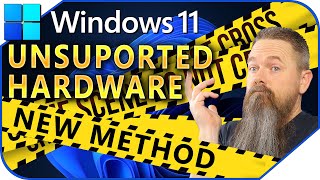Published On Apr 16, 2024
EVERY PC user should make this All-In-One Multi Operating System Bootable USB Drive, This is the LAST Multi Boot USB Flash Drive you will ever need.
In this Easy Step-by-Step Guide I will show you how to prepare a Must have tool for every PC user, before it's too late. Like every machine at some point your pc is going to crash, it may be caused by an operating system crash, wrong update, hardware failure, virus or malware infections.
Whether you are an IT professional or a regular PC user, Believe me IF AND when it happens you will be happy & thankful that you did. You don't have to search an IT professional for repair and pay hefty price, just boot with this Multi Boot USB Flash Drive and get access to a large number of Windows repair tools that you could ever need to fix your computer and also retrieve your data.
you can have multiple operating systems like; Windows 7, Windows 8, Windows 10, Windows 11, Hiren, Ubuntu and Linux.
you will also have access to a verity of tools for troubleshooting and and diagnostics, disk management, data recovery, resetting passwords, and do a lot more..
In this video I will use Ventoy to create multiboot USB for Window 10, Windows 11,
Hiren's BootCD and Linux Mint. Keep Watching!
Click on the timestamps to directly jump to the chapter of your interest
1.) Introduction - 00:00:00
2.) Download Windows 10 & 11 ISOs - 00:00:56
3.) Download Hiren's Boot CD - 00:03:15
4.) Download Linux Mint - 00:04:30
5.) Download & install Ventoy - 00:05:16
6.) Booting system - 00:08:48
7.) install Hiren's Boot CD - 00:09:35
8.) install Linux Mint - 00:11:22
9.) install Windows 10 - 00:12:14
10.) install Windows 11 & see Windows Repair Options - 00:12:51
11 .) Thanks & Subscribe to my channel - 00:015:15
#ventoy #multiboot #bootableusb
#Windowsrepairtool
#hirensbootCD
#fixyourcomputer
#datarecoverysoftware
Links to my other popular videos
------------------------------------
How to sign-in, IF "This sign-in option is disabled" or "Forgot PIN" is NOT showing
in Windows 11/10
• How to sign-in IF "This sign-in optio...
------------------------------------
How to Enable Missing Advanced Recovery Options in Windows 11 and in Windows 10 | Troubleshoot
• How to Enable Missing Advanced Recov...
------------------------------------
How to Switch to a Local Account From a Microsoft sign in Account on Windows 11 & Windows 10
• How to Switch to a Local Account From...
------------------------------------
How to Create Windows 11 FULL BACKUP to an External Drive and How to Restore
• How to Create Windows 11 FULL BACKUP ...
------------------------------------
How to Create a Windows 11 Recovery USB Drive
• How to Create a Windows 11 Recovery U...
------------------------------------
Ventoy Boot Error | Verification Failed (15) Access Denied | (0x1a) security violation | Solved
• Ventoy Boot Error | Verification Fail...
------------------------------------
Reset Windows 11 Forgotten or Lost password for Local Sign-in Without Losing Data
• Reset Windows 11 Forgotten or Lost pa...
------------------------------------
Forgot PIN or Reset PIN Option is NOT showing up in Windows 11/10 | This sign-in option is disabled
• Forgot PIN or Reset PIN Option is NOT...
------------------------------------
My Top Picks For Website Solutions & Affiliate Links
Web Hostings & Domain Name Registrar
@ SiteGround @ https://rightsolutions.ca/siteground
@ NameCheep @ https://rightsolutions.ca/namecheap
@ VPS @ https://rightsolutions.ca/vps
Theme & Page Builder;
@ Divi @ https://rightsolutions.ca/divi
@ Elementor @ https://rightsolutions.ca/elementor
@ SeedPro @ https://rightsolutions.ca/SeedProd
Contact Form & SMTP Plugin;
@ WP Forms @ https://rightsolutions.ca/wpforms
@ WP Mail SMTP @ https://rightsolutions.ca/wpmailsmtp
@ WPForms Features & Addons @ https://rightsolutions.ca/wpformsaddons
Website Translation Plugin;
https://conveythis.com/?fpr=g5yhv
Raffle & Giveaway plugin
@ Giveaway Plugin @ https://rightsolutions.ca/RafflePress
Disclaimer:
Information provided in this video are based on my own experience and Due to factors beyond the control of RightSolutions, I/We cannot guarantee against improper use or any upcoming operational changes to the software or operating systems. No information contained in this video shall create any expressed or implied warranty or guarantee of any particular result. Any damage, or loss that may result from improper use of these methods, programs, or from the information provided in this video is the sole responsibility of the user and not Mazhar or RightSolutions Channel. Some of the links on this page are “affiliate links.” This means if you click on the link and purchase the item, I will receive an affiliate commission. Of course this does not effect your purchase price but will support us to maintain this channel