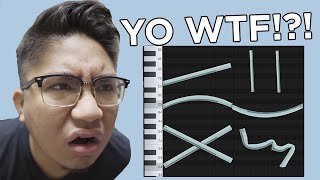Published On Dec 10, 2022
In this tutorial, I will show you how to update FL Studio and keep all settings and data.
Fl Studio 21 is finally here but some people are hesitating to update because they are afraid they will lose all their settings and files. This could be tricky in the past as you had to migrate settings from an old version of FL Studio to the new one. Not too long ago they changed things so that your settings and files are now actually located in a unique data folder, independently of the FL Studio installation itself. This means that you can have several installations of FL Studio, all using the same data folder.
You can install FL Studio 21 as a separate version, and still keep all your settings and files. This is how it is supposed to be by default, and it's not as complicated as people will have you think. All you have to do is to ensure that "settings - clear data" is not selected. As long as it's not, everything should remain as it was when you're done installing FL Studio 21.
In this video, I will quickly show you (in 120 seconds!) how easy it is to update FL Studio without losing data.
You can download FL Studio 21 here: Download FL Studio 21 here: https://www.image-line.com/fl-studio-...
How to change data folder in FL Studio: • How To Find & Change Your Data Folder...
----------------------------------------------
RECOMMENDED STUDIO GEAR:
(Amazon links below)
AUDIO INTERFACE:
☑️ Focusrite Scarlett Solo: https://geni.us/scarlettsolo-3rd-gen
☑️ Focusrite Scarlett 4i4 (3rd Gen): https://geni.us/scarlett-4i4
REFERENCE HEADPHONES:
☑️ AKG 612 PRO: https://geni.us/akg-k612pro
☑️ Beyerdynamic DT 990 PRO: https://geni.us/DT-990-pro
BUDGET MONITORS:
☑️ 5": Yamaha HS5: https://geni.us/Yamaha-HS5
☑️ 7": ADAM Audio: https://geni.us/Adam-Audio-T7V
☑️ 8": Yamaha HS8: https://geni.us/Yamaha-HS8
PROFESSIONAL MONITORS:
☑️ 7": ADAM Audio A7V: https://geni.us/ADAM-A7V
SUBWOOFER:
☑️ KRK 10S2 V2: https://geni.us/krk-10s2v2
MICROPHONE:
☑️ Audio-Technica Cardioid Condenser Studio XLR Microphone: https://geni.us/at2020microphone
☑️ Vocal recording booth/stand for microphone: https://geni.us/mic_shield_kit
XLR CABLES:
☑️ TISINO 35 ft Balanced XLR cable for mic: https://geni.us/xlr3ftoxlr3m
☑️ Monoprice 6 ft Balanced XLR Cable for monitors: https://geni.us/monoprice104761
SHORTCUT KEYBOARD:
☑️ Backlit FL Studio Shortcut Keyboard: https://geni.us/flstudio-keyboard
☑️Get The Complete Idiot's Guide To Music Theory Here:
https://geni.us/idiotsguidemusictheory
As an Amazon Associate, we earn from qualifying purchases.
----------------------------------------------
✔️ Premium FL Studio courses, Samples, Presets & more: https://fltips.com/?aff=9
✔️ VST & Effect Plugins:
https://pluginboutique.com/?a_aid=5d4...
✔️ Premium Loops And Sample Packs:
https://www.loopmasters.com/?a_aid=5d...
----------------------------------------------
❤️ Support this channel on Patreon:
/ firewalkmusic
❤️ Support us with a one-time PayPal donation:
https://www.paypal.me/firewalkmusic
🎹 Do you need professional feedback on your music? Or perhaps mastering? Check out my gigs on Fiverr: http://www.fiverr.com/firewalk
00:00 Introduction
00:09 How to update FL Studio
00:27 Update FL Studio without losing settings or data
01:12 Check that everything is as it was
#firewalkmusic #flstudio21 #flstudio
Follow FireWalk on social media:
/ djfirewalk
/ djfirewalk
/ firewalk_music
/ firewalk_music
📧 Business inquiries:
[email protected]