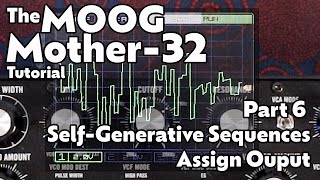Published On Nov 13, 2017
PLEASE SUPPORT: patreon.com/Karmadog
This tutorial briefly explains the difference between MIDI and CV (control voltage) inputs, and demonstrates several fun ways to simultaneously a MIDI keyboard and a CV keyboard (like the Arturia Keystep), with the Moog Mother 32 synthesizer. Here, you can learn how to:
1. Play two independent melodic lines
2. Precisely control FM (frequency modulation) effects
3. Use a CV keyboard to precisely control the filter cutoff while playing separate melodic lines with a MIDI keyboard
4. Use a CV keyboard to add microtonal inflections to melodic lines played on a MIDI keyboard.
5. Control a 3rd pitch, melodically, using CV velocity
6. Use MIDI, CV pitch, and CV velocity to play 3 independent lines using the VCO, LFO, and VCF.
7. Use the arpeggiator on the Keystep and the Mother's VCF to create colorful, pulsating, rhythmic patterns.
NOTE: I realize this isn't the best camera angle, but with a studio the size of a broom closet, my options for where to set up a camera are limited. However, I did include diagrams showing the patches. Everything I'm doing should be made pretty clear, but if you have questions, or if you think I explained something incorrectly, please let me know in the comment section. Thanks!
NOTE 2: At about 6:00, I say that the tracking on the VCO is bad. Obviously, that's not true. I meant the LFO. Oops.