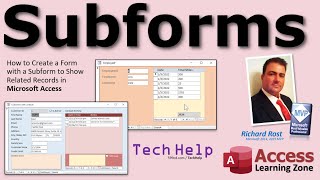Published On May 3, 2018
In this tutorial I show you how to create a Form & a Subform & link the Subform to the main Form. We'll create Relationships between tables, then create a multi-table query. We'll be adding a logo and 4 calculated fields. Along the way, we'll create a Combo box and control some Form properties.
You can download the exercise files and follow along by going to my website www.OfficeInstructor.ca and click on "Downloads" then select the exercise file to download.
To be notified when new videos are published, make sure you subscribe to this channel... Your comments are always appreciated.
show more