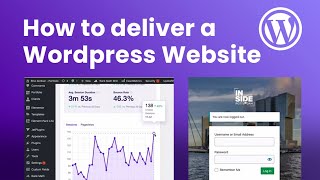Published On Dec 10, 2019
#DNSRecords #googlesearchconsole #txtrecord
In order to safeguard your Signals status page sub domain from being misused, you're required to confirm your domain ownership. Signals provide you a unique domain verification key to validate the ownership of your status page domain. You're required to enter this complete domain verification key in the TXT value field of your DNS zone file. In your Domain Provider or In your Control panel of your Hosting Companies.
if you have this questions:
How do I verify domain with Google console?
How do I verify domain ownership?
How do you verify a website?
Where do I find my Google site verification code?
How do I add Google console to my website?
How long does it take to get verified on Google?
How do I know if my site is verified by Google?
Here in this video tutorial is the answer follow till the end. if you have any questions just ask me on the comment area.
Note*
If you are using an external CDN like Cloud flare than you have to add this verification code to Cloudflare DNS Area.
Follow the steps below to add the domain verification key in your DNS TXT field in your Domain Provider:
00:00 Start
1:11 Log into your domain host control panel.
1:22 Adding TXT Record to Zone Editor cPanel (Hosting Control Panel)
1:54 Adding TXT Record To Cloudflare DNS (or your domain control panel Advanced DNS)
3:05 Ownership Verified
Also Follow this post for more details :
https://support.google.com/a/answer/1...
~-~~-~~~-~~-~
Please watch: "How to Recover Deleted Messages on Messenger 2021 (Retrieve FB Messages)"
• How to Recover Deleted Messages on Me...
~-~~-~~~-~~-~