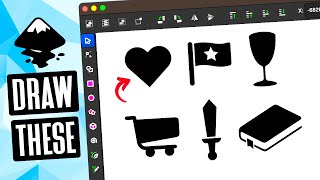Published On May 26, 2020
In this tutorial I’ll be demonstrating how you can use Inkscape to give your logo designs a custom text treatment where the letters overlap each other. This can make your logo designs look more personalized than they would if you just used a stock font as-is.
This lesson will also introduce a new feature from Inkscape 1.0, which is the Offset live path effect, so make sure to download version 1.0 before continuing on with this tutorial. You can learn more about some of the new features in another video I made about it.
If you want to learn more about logo design, be sure to check out my Logo Design Academy - an interactive 18-part video course where you will learn my entire creative process for coming up with logo ideas and implementing them: https://logosbynick.com/learn/
Want to learn more about how Inkscape works? Check out the Inkscape Master Class - a comprehensive series of over 50 videos where I go over every tool, feature and function in Inkscape and explain what it is, how it works, and why it's useful: https://logosbynick.com/inkscape/
Intro song: "In Da Mood" by Combustibles, used with written permission