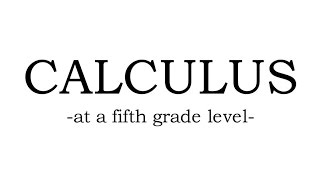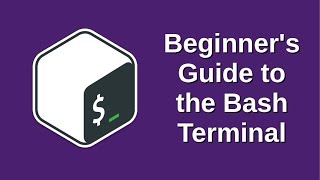Published On Premiered May 7, 2024
In this 10 minutes guide, @GospelDigitiser walks you through the essential OBS settings for seamless live streaming and recording for your church. Learn how to configure video, audio, and output settings to achieve optimal performance for your ministry. Project the gospel by learning from an experienced digital creator!
OBS Studio download link: https://obsproject.com/download
Get background music: https://share.epidemicsound.com/o4mewi
🎥 What You'll Learn: ▾
● The basics of OBS: We'll start by explaining what OBS is and how it functions as a free, open-source software for streaming and recording video content.
● Setting up OBS: We'll guide you through the process of downloading and installing OBS on your computer, ensuring a smooth setup experience.
● Optimising audio and video: Learn how to configure OBS for optimal audio and video quality, ensuring your church's livestream is both visually appealing and audibly clear.
● Scene creation and layout: Discover how to create custom scenes, arrange different elements (such as video feeds, overlays, and text), and seamlessly transition between them during your livestream.
● Adding media sources: We'll show you how to incorporate various media sources into OBS, including pre-recorded videos, slideshows, and images, to add depth and engagement to your church's livestream.
● Live streaming with OBS: Gain an understanding of the process of live streaming using OBS, from configuring your streaming settings to connecting OBS with your preferred streaming platform (such as YouTube, Facebook, or Twitch).
● Troubleshooting tips: We'll provide you with troubleshooting strategies for common issues that may arise during your livestream, ensuring you can address them swiftly and maintain a smooth broadcast.
Whether you're a beginner or have some experience with OBS, this tutorial will equip you with the skills and knowledge needed to elevate your church's livestreaming capabilities. Join us and unlock the full potential of OBS for enhancing your worship services and reaching a broader online audience.
🔔 Don't forget to like, subscribe, and hit the notification bell to stay updated with our latest tutorials on church technology and livestreaming.
🌐 Visit creator website (www.olaarowolo.com) for free one-to-one sessions, additional resources, helpful articles, and support on leveraging OBS for your church livestream.
Timestamps:
00:00 - Recap of Last Video
00:18 - Introduction to OBS Settings
00:25 - General Settings
03:10 - Stream Settings
05:25 - Output Settings
06:44 - Audio Settings
07:33 - Video Settings
08:28 - Hotkeys Settings
08:51 - Accessibility Settngs
09:58 - Advanced Settings
_____________
Welcome to GospelDigitiser, your destination for enriching contents that enhances the Gospel of our Lord Jesus Christ.
Here at #GospelDigitiser, we are #BecomingAllThingsToAllMen (1 Corinthians 9:19-23)
Our mission is to provide Christian ministry with live streaming and other digital solutions. We are committed to the body of Christ glocally and globally, empowering believers with transformative new media resources and fostering the great commissions (Matthew 28:16-20).
#GospelDigitiser #EnhancingTheGospel #DigitalSolutionsForChristians
#GospelDigitiser, #BecomingAllThingsToAllMen, #ChristianMinistry, #LiveStreaming, #DigitalSolutions, #BodyOfChrist, #Glocally, #Globally, #EmpoweringBelievers, #TransformativeNewMediaResources, #GreatCommission, #Matthew28:16-20, #EnhancingTheGospel, #DigitalSolutionsForChristians, #OBS, #Streamlabs, #XSplit, #Wirecast, #vMix, #Restream.