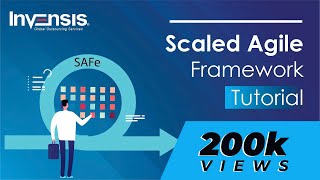Published On Nov 6, 2019
Here is a video for sys admins using PaperCut that want to bulk import and edit shared accounts
For sad sys admins who aren’t using PaperCut, it’s ok, see the links below for more information on how to get some PaperCut in your life.
Bulk shared account importing allows for quick importing and updating of shared account by way of a TSV. A much faster method than manually editing and adding them.
You want to know how easy it is to do? Of course you do:
1. Get the table all set up in something like excel
2. Save it as a TSV
3. Import it into PaperCut
Check out the page below:
https://www.papercut.com/tour/shared-...
If you prefer your information brainier, here is the link to our PaperCut manual:
https://www.papercut.com/support/reso...
--------------------------------------------------------
Handiest PaperCut links ever
PaperCut blog: https://blog.papercut.com/
PaperCut website: https://www.papercut.com/
PaperCut support: https://www.papercut.com/support/
PaperCut tour: https://www.papercut.com/tour/
---------------------------------------------------------------------
Socialise with PaperCut
Twitter: / papercutdev
LinkedIn: / papercut-software
Facebook: / papercutsoftware