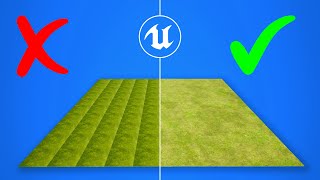Published On Mar 26, 2021
Projected Texture Eyes in Blender 2.9, Part 10: Control Bones
Setting up the control bone layer, attaching the objects to the rig, and fixing some unpreditable issues using Drivers.
Projected Texture Eyes is a method where you move the texture across the geometry, instead of moving the geometry itself. I've used this method in most of my characters, including my Reimu and Rei projects. This setup is a convenient group with multiple useful nodes to help you build your own setup, or you can use existing procedural or image textures. Comment, or message me on social media if you need help! (See About page for contact info.)
If you want to support me, the file is available for my tier 2 Patrons through the end of March ($4), or on Gumroad ($6). Or follow the videos to build it yourself! And please Like and Subscribe, and follow me on Twitter for regular posts.
/ aversionreality
/ aversionofreality
https://gum.co/jNlkJ
http://www.aversionofreality.com/
Stack Exchange on limit rotation issues:
https://blender.stackexchange.com/que...
Blog post:
http://www.aversionofreality.com/blog...
00:00 - Title Card
00:11 - Intro
00:27 - Control Bones overview
01:11 - Bone setup
06:04 - Constraint setup
09:06 - Transform locks
10:18 - Attach objects to rig
17:20 - Limit Rotation
18:35 - Iris depth driver
24:40 - Iris depth compensate driver
30:20 - Coming next and outro