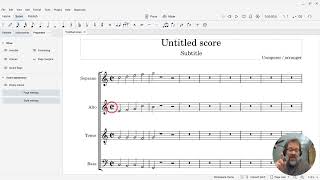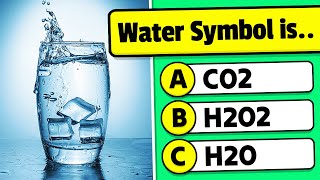Published On May 30, 2024
When new versions of MuseScore are released, they can always read files created in older versions. But the reverse is not always true. When a new "major" update comes out - going from MuseScore 1 to 2, or 2 to 3, or 3 to 4 - it's to be expected that older versions cannot read files created in newer versions part of why the major version number changes in the first place. We don't usually expect "minor" updates - from 4.1 to 4.2 to 4.2 to 4.3 - to create these sorts of incompatibilities, but sometimes they do. The recent 4.3 update is such an example: files saved in this version can't be opened in 4.2. Normally that isn't an issue since there is no reason not to simply update, but occasionally you might need to save a 4.3 score in a format that someone who is using 4.2 can open. In this video post, I show you how to hack the score in a way that will allow this when necessary. Not something most people will ever need, but if/when you do, you'll be glad to know how!
Outside Shore Music is the home of great resources like Mastering MuseScore, A Jazz Improvisation Primer, and more. Join us at https://community.outsideshore.com