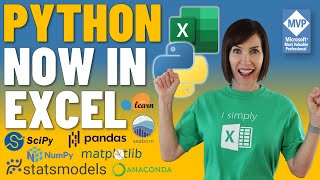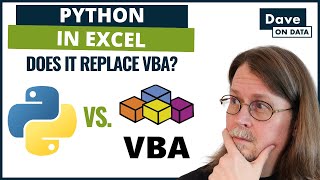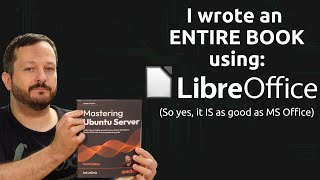Published On Sep 13, 2024
You can use Python INSIDE LibreOffice Calc now 😱 In this video I'll introduce this game changing new functionality of working with Python inside LibreOffice Calc. Is Python in Calc for non-programmers? Can everyday data analysts make use of it? We will explore the answers these questions in this video.
🐍 What You'll Learn:
Entering Python Mode in Calc: Master the basics of switching to Python mode in your Calc Sheet.
Data Frame Creation: Understand how to create and manipulate Data Frames from Calc data, providing a robust structure for analysis.
Custom Python Formulas: Explore the power of custom Python formulas in Calc, expanding your analytical capabilities beyond traditional Calc functions.
Advanced Charting: Dive into creating dynamic charts within Calc cells using Python, including enhanced data visualization options.
Chapters:
00:00 Intro
00:23 Download LibrePythonista Extension
01:19 Install LibrePythonista Extension
03:11 Enable Macros
04:27 Enabling Menus and Toolbar
04:49 How to get into Python Mode
05:31 Sending Data to Python
07:16 PY.C Custom Formula Explained
09:05 Introduction to DataFrame and Pandas
09:26 Python Describe Data
10:58 Assign Name to DataFrame
11:46 Referencing Headers Shortcut
12:22 Examples of pandas Functionalities
14:04 Create Series Python Object
16:12 Plot a Chart in a Calc Cell
17:45 Pandas Documentation
18:16 Calculation Logic of Python Cells
19:06 Examples from Default Libraries
20:30 Plot Multiple Charts As Single Object
21:32 Importing Libraries & Referencing Named Ranges