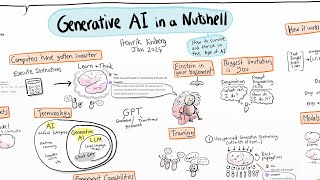Published On Feb 12, 2024
Is this the fastest way to create short video ads for your ecommerce products? Creatify promises high-quality marketing videos from a simple product link or text description. Let’s put it to the test and do a walk-through of generating video ads with just a product link to see if this tool can truly deliver…
🔍 What I Cover:
Introduction to Creatify.ai and its promises
Creating your first video ad with a real product
Exploring the script and visual style options
Editing the ad
Final thoughts on usability, effectiveness, and potential for small businesses
🔗 Link To The Tool: https://creatify.ai/
🎁 Bonus Insights:
I also touch on the pricing structure and consider whether Creatify.ai could be a cost-effective solution for small businesses looking to ramp up their digital marketing with AI.
💡 Who Should Watch?
This video is perfect for small ecommerce business owners and marketers.
🔔 Stay Updated
Don't forget to subscribe and hit the bell icon to stay updated on all things marketing and AI. I'm here to share insights, tips, and real-life tests of the latest tools to help your business thrive in the digital age.
✉️ Strategic And Creative AI Tips
For my full insights, be sure and subscribe to my emails here:
https://www.frankandmarci.com/ai/
📌 Follow Me On LinkedIn
For more in-depth discussions and networking, connect with me on LinkedIn. I share weekly insights, tips, and exclusive content for small business owners and marketers.
/ frankprendergast
👇 Your Thoughts
Your thoughts and experiences are invaluable. Have you used Creatify.ai in your marketing efforts? Would you consider it? Drop a comment below!
00:00 What is Creatify.ai?
00:49 Creating our first video from a URL
01:16 Creatify grabs content from your site
02:16 Setting video format, target audeince and language
02:50 Generating sacripts
03:14 Script 1 of 4: Music Starter
04:17 Script 2 of 4: Don't Worry
05:14 Script 3 of 4: Problem Solution
05:58 Script 4 of 4: Response Bubble
06:20 Editing the scripts
06:45 Generating an avatar
07:21 Selecting a visual style
08:10 Rendering the video
08:52 Making a second video
11:18 Script 1 of 4: Don't Worry
12:05 Script 2 of 4: Let Me Show You
12:36 Selecting a visual style for video 2
13:52 Choosing a different avatar for your video
14:13 The rendered videos
15:45 Limited AI accents available
16:55 Editing the video
18:34 Pricing
19:08 Summary of Creatify.ai