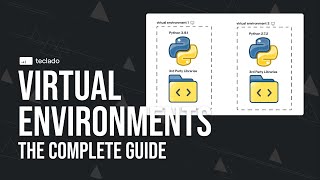Published On Sep 18, 2024
#pytorch #machinelearning #python #gpu #nvidia
It takes a significant amount of time and energy to create these free video tutorials. You can support my efforts in this way:
- Buy me a Coffee: https://www.buymeacoffee.com/Aleksand...
- PayPal: https://www.paypal.me/AleksandarHaber
- Patreon: https://www.patreon.com/user?u=320801...
- You Can also press the Thanks YouTube Dollar button
In this tutorial, we explain how to correctly install PyTorch in Anaconda or Conda virtual environments on Windows computers.
Motivation: It is suggested to install and use PyTorch as well as other Python packages in virtual environments. We noticed that some people are struggling with installation of PyTorch in virtual environments. We created this tutorial to clarify all the steps.
There are two types of Python virtual environments:
a) Classical Python virtual environments created by using
python -m venv "name of the environment"
b) Anaconda or Conda virtual environments created using:
conda create -n "name of the environment"
Our experience shows that sometimes it is easier to install Python packages and programs in Anaconda / Conda virtual environments, especially if there are a number of dependencies. However, this is our experience, which might not generalize to every case.