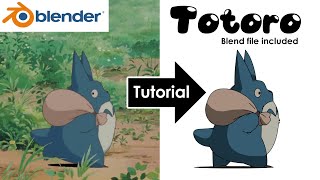Published On Oct 30, 2019
In this tutorial I'm going to give you a tour of the grease pencil feature of Blender 2.82. This tutorial was made with 2D animators and Storyboard artists in mind.
Thanks to Onei for the timestamps:
0:00:04 introduction
0:00:45 how to use blender with a tablet
0:02:49 move the 3D cursor and spawn a grease pencil object
0:03:58 enter drawing mode
0:05:29 strokes projection modes
0:07:22 show the grid representing the plane where we draw
0:08:55 erase everything
0:09:09 change stroke data
----0:10:17 layers
----0:11:01 edit stroke material (stroke and fill color)
0:14:11 use edit mode on strokes
0:18:48 use object mode on strokes
0:19:15 edit mode shortcuts
0:20:05 sculpt mode
0:23:09 drawing tools
----0:23:15 eraser tool
----0:24:02 fill tool
0:27:11 reproject all strokes on a plane (flatten the grease pencil object)
=============ANIMATE==============
0:28:37 what's in the animation file template
----0:29:00 world background
----0:29:42 camera
----0:30:05 default stroke
----0:30:27 materials
----0:30:45 brushes
----0:32:08 timeline and dopesheet
0:33:46 simple animation
0:33:46 sketch
----0:33:55 setup for the sketch
----0:35:56 add keyframe with onion skin
----0:38:36 make inbetween
----0:40:06 use edit mode practically
----0:41:17 copy some content of a frame to another
----0:42:44 use sclupt mode practically
----0:43:07 overwrite a frame with another
----0:44:23 change the animation duration
----0:44:36 scale time between keyframes
----0:45:22 move multiple keyframe at once
0:45:56 inking
----0:45:56 setup for the inking
----0:47:03 use predefined shapes
----0:48:13 bezier curves
----0:49:27 simple bezier curves
----0:49:35 lines
----0:50:21 smoothening hand drawn lines
----0:53:17 cleanup
0:54:24 coloring
----0:54:24 setup for the coloring
----0:54:57 filling
----0:55:56 correct with the sculpting tool
0:57:46 move the pivot point (origin point)
0:59:25 add modifiers
----0:59:32 create a cycle
--------1:00:29 copies and instances
--------1:01:36 cancel transformation
----1:02:15 noise modifier
----1:02:50 thickness modifier
----1:03:06 smothness modifier
----1:03:21 tint modifier
----1:04:28 offset by keyframe
1:05:05 parallax effect
1:05:24 move the camera
1:05:48 animate objects
1:07:19 change animation curve
1:11:49 scenes
----1:12:12 make a new scene
----1:15:00 video editing
1:18:35 exporting as a usable file
1:19:54 real file