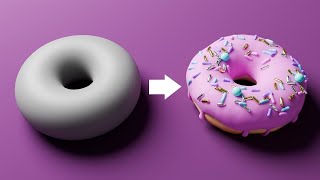Published On Jun 25, 2024
Welcome to the new Quick Start tutorial series. Are you ready to elevate your sewing game and unlock endless possibilities in fashion design? Then hit the play button, and let's get started!
By the end of this tutorial, you'll be well-equipped with the knowledge and confidence to be able to move around in the user interface!
_______________________________________________
Social Media & Links:
_______________________________________________
Get the software: https://marvelousdesigner.com/pricing...
Website / Forum: https://marvelousdesigner.com/
Instagram: / marvelousdesigner
Twitter: / clo_virtual
Facebook: / marvelousdesigner
Discord Invite Link: / discord
______________________________________________
Version used:
Marvelous Designer 2024.1
Default 3 button mouse presets
Tutorial Computer Specifics:
OS: Windows 10/11 64 bit
CPU: i7-8750H
GPU: GTX1080
-------------------------------------------------------------------------------------
Recommended Specs:
CPU: Intel Processor Corei7 3.0Ghz or higher
RAM: 16GB or higher
GPU min: NVIDIA GeForce GTX 745 and above (NOTE: GPU simulation currently only works with NVIDIA Graphics cards [11/2022])
https://support.marvelousdesigner.com...
---------------------------------------------------------------------------------------
Check out CLO for our apparel industry dedicated program
/ clo3dsoftware