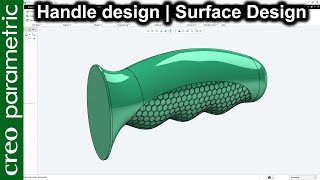Published On Oct 3, 2023
Unlock Your Potential in CAD Design and Become a SolidWorks Pro with the Cobra Chair Tutorial!
Welcome to the Ultimate Beginner’s Guide to creating the stunning Cobra Chair in SolidWorks 2018, where your design ambitions can take flight! Are you looking to break free from mundane training sessions that seem to stretch endlessly? Do you want to accelerate your design skills in a way that’s engaging and effective? Look no further; this comprehensive tutorial is designed specifically for you!
Why SolidWorks is Essential for Designers
SolidWorks is more than just software; it's a powerful ally for anyone venturing into the fields of engineering, product development, and design. With SolidWorks, you can
Create high-quality 3D models that bring your innovative ideas to life.
Enhance your career prospects with a skill set that employers are actively seeking.
Streamline your design process, thereby saving both valuable time and resources.
In this tutorial, you will not only learn how to construct an eye-catching Cobra Chair but also acquire vital techniques and tips that will set you apart in the competitive marketplace.
What You'll Learn in This Video
Here’s a sneak peek at what we’ll cover
1. Creating the Base Step-by-step methods to design the foundation of the Cobra Chair.
2. Using Advanced Tools Discover how to utilize key features like the Project Curve, Swept Surface, Fill Surface, and Boundary Surface for seamless, flowing designs.
3. Enhancing Your Model Master the art of applying appearances and finishes that will give your model that professional, polished look.
4. Expert Tips Learn shortcuts, tricks, and techniques to optimize your workflow and avoid common pitfalls faced by beginners.
Essential Commands Covered
We'll explore a range of commands crucial for mastering SolidWorks
Project Curve (Sketch on Sketch)
Swept Surface
Fill Surface
Reference Points and Planes
Extrude Surface
Boundary Surface
Trim Surface
Knit Surface
Mirror
Fillet
Who Should Watch
This tutorial is perfect for
Beginners eager to learn SolidWorks effectively.
Hobbyists pursuing design as a passion.
Professionals looking to polish their CAD skills to stand out in the job market.
Download CAD File:
As a special gift, viewers will receive exclusive access to the CAD file for the Cobra Chair design! [Download it here](https://grabcad.com/library/cobra-cha....
Don’t forget to check out our FREE SOLIDWORKS workshop where you will discover the 10 Best Practices to Become a SOLIDWORKS Pro in Days! This workshop is perfect for anyone looking to rapidly enhance their design skills without the frustration of lengthy practice sessions.
[Register for the Workshop Here](https://easycadsolutions--learnsolidw...)
Contact Us for Freelance Services or Personalized Guidance
-WhatsApp: +919793662583 or
-Email: [email protected].
-LinkedIn: [Nishant Gautam LinkedIn]( / nishant-gautam-86253a100 )
Call to Action If you found value in this tutorial, smash that like button, leave your thoughts in the comments, and subscribe for more exciting CAD design videos! Share this with friends and let's create a collaborative community of talented designers!
In the world of CAD Design, mastering tools like SolidWorks can open incredible doors to opportunities. Begin your journey now with this Cobra Chair tutorial and transform your design skills today!