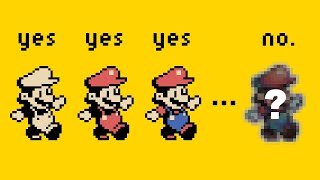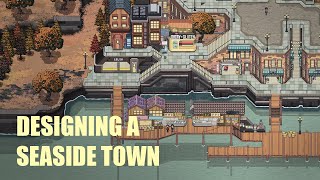Published On Dec 28, 2019
In this video, we’ll walk through the best options for pixel art software! Below are links to purchase/download each of the programs mentioned in this video:
0:00 INTRO
=== PAID PROGRAMS ===
0:56 ASEPRITE
https://aseprite.org
https://store.steampowered.com/app/43...
2:08 PYXEL EDIT
https://pyxeledit.com
3:25 PRO MOTION NG
https://cosmigo.com
https://store.steampowered.com/app/67...
4:12 ADOBE PHOTOSHOP
https://adobe.com/creativecloud.html
=== FREE PROGRAMS ===
5:31 GIMP
https://gimp.org
6:37 KRITA
https://krita.org/
PAINT.NET
https://getpaint.net
6:53 GRAPHICSGALE
https://graphicsgale.com/us
7:13 GRAFX2
http://grafx2.chez.com
7:36 PIKO PIXEL
http://twilightedge.com/mac/pikopixel/
7:56 PISKEL
https://www.piskelapp.com
8:16 LOSPEC PIXEL EDITOR
https://lospec.com/pixel-editor/app
8:40 FINAL VERDICT/RECOMMENDATIONS
————
Check out my art here:
/ brandonjamesgreer
/ bjgpixel
► Online Shop: https://BJGpixel.redbubble.com
————
I commissioned the music in this video from these fantastic artists:
Title sequence theme music by Failpositive:
http://failpositive.bandcamp.com/
/ failpositive
All other background music by mcguy215:
https://fiverr.com/mcguy215
/ mcguy215