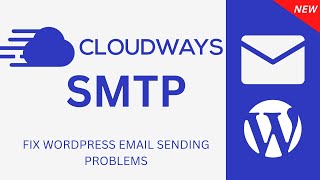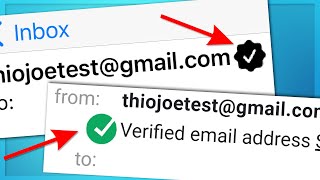Published On Feb 8, 2022
Learn how to set up SMTP for Cloudways - so that your outgoing server emails from your website can be delivered successfully. These are emails such as your order & shipping confirmations, membership login info, lost password emails, etc.
How to Activate Elastic Mail on Cloudways: https://support.cloudways.com/en/arti...
(Follow this article to copy in values to domain registrar)
This is very important to set up for any website or your emails may end up in SPAM or show a warning message.
Additional Resources
Rackspace Email Inbox Setup in Cloudways: • How to Setup Emails on Cloudways with...
Full Cloudways Tutorial: • Cloudways Tutorial - Choose the Right...
---
Get Started on Cloudways for Free: https://hoganchua.com/cloudways (No Credit Card Required)
Use HOGAN for 20% off for the first 3 months
Cloudways is a managed cloud hosting platform that connects us to the top 5 major cloud hosting infrastructures such as AWS, Google Cloud, Digital Ocean, Vultr & Linode.
It allows small and medium-sized businesses to easily access superfast & reliable hosting at an affordable price starting from $10/mo! It's perfect for web agencies, eCommerce stores, or any site that require the best performance.
Affiliate Disclaimer: Some of the links above are affiliate (referral) links which means if you do click and purchase through them, then I may receive a commission. This helps support the free content on this channel.