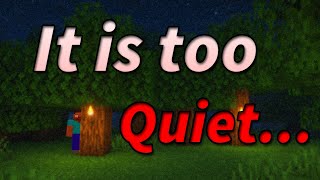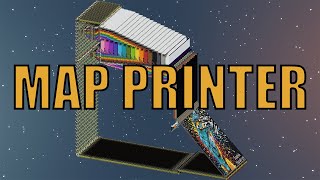Published On Jun 24, 2020
How to setup a Minecraft 1.16 Server. In this video I explain how you would host your very own java edition server for Minecraft 1.16. This works with 1.16.1 as well. This is very easy and free to do. If you have questions feel free to leave a comment down below. I will do my best to read every single one.
► 1.17 Tutorial: • How To Make A Minecraft 1.17.1 Server...
If you want to purchase a server from PebbleHost please consider using my affiliate link:
https://billing.pebblehost.com/aff.ph...
► Join The Quarantine (MC 1.16.1): mc.voizdev.com ◄
► Subreddit: / mcquarantine ◄
*TO PLAY WITH YOUR FRIENDS*
You need to give anyone outside your network your external IP address to join. To do this google "what is my ipv4 address" figure it out and give that to your friend along with the port. Now have your friend use that with the port to join. They would type it in this format 123.456.789.012:25565. You must port forward. Video tutorial below.
Put this text in the batch file:
java -Xmx1024M -Xms1024M -jar server.jar nogui
substitute "server.jar" for whatever you minecraft server .jar is named
You can edit the -Xmx and -Xms values to adjust your allocated ram. -Xmx is your maximum memory in megabytes and -Xms is your initial memory in megabytes. This is not needed.
■ Minecraft Server Download Page: https://www.minecraft.net/en-us/downl...
■ 64-bit Java Download: https://www.java.com/en/download/wind...
■ Notepad++ Download Page: https://notepad-plus-plus.org/download/
⬇ ⬇ ⬇ More Tutorials ⬇ ⬇ ⬇
■ How To Port Forward: • How To Port Forward With Xfinity For ...
■ How To Update A Minecraft Server: • How To Update Your Minecraft Server (...
■ How To Host A Snapshot Server: • How To Host A Minecraft Snapshot Serv...
■ How To Configure server.properties: • How To Setup Your Server.Properties F...
■ OP Yourself And Use Commands: • How To Use Commands On Your Minecraft...
■ How To Connect To Your Own Server: • How To Join To Your Own Minecraft Ser...
■ Get A Domain Name For Your Server: • How To Make a Minecraft 1.15 Server (...
■ How To Fix The Console Closing: • How To Fix Not Being Able To Start Yo...
■ How To Show File Extensions: • How To See File Extensions (Windows 1...
■ How To Format/Color The Server MOTD: • How To Format/Color Your Minecraft Se...
■ How Get A Texture Pack: • How To Install A Texture Pack For Min...
■ How To Put Plugins On A Server (Spigot): • How To Make A Minecraft Spigot Server...
■ How To Put A Texture Pack On Your Server: • How To Set Custom Textures On Your Mi...
~~~
⬇ Music Credits ⬇
Foria - Break Away
► • Foria - Break Away | Melodic Dubstep ...
[Foria]
• / foria
• / foriamusic
• / foriamusic
• / foriamusic1
Ascence - About You
► • Ascence - About You | Trap | NCS - Co...
[Ascence]
• / ascenceprod
• / ascenceprod
• / ascenceprod
Syntact - Shallow
► • Syntact - Shallow | Glitch Hop | NCS ...
[Syntact]
• / iamsyntact
• / iamsyntact
• / iamsyntact
floatinurboat - Spirit of Things
► • floatinurboat - Spirit of Things | Me...
[Floatinurboat]
• / floatinurboat
• / floatinurboat
• / iamfloatinurboat
• / floatinurboat
Wontolla, Kasger & Limitless - Miles Away
► • Wontolla, Kasger & Limitless - Miles ...
[Wontolla]
• / iamwontolla
• / wontollamusic
• / iamwontolla
[Kasger]
• / kaspergerlif
• / kasger
• / kasger
Robin Hustin - On Fire
► • Robin Hustin - On Fire | Future House...
[Robin Hustin]
• / robinhustinofficial
• / robinhustinofficial
• / robinhustin
Clarx - H.A.Y
► • Clarx - H.A.Y | Future House | NCS - ...
[Clarx]
• / clarxpl
• / clarxpl
• / clarxpl
~~~
If you enjoyed this video at any point be sure to leave a like and comment telling me what you think of my channel. Be sure to subscribe for future videos.
Join My Discord:
/ discord
Follow the Stream:
/ voizdev
Follow Me on Twitter:
/ voizdev