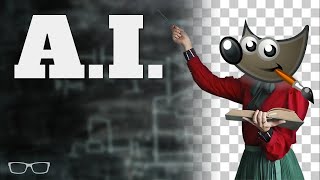Published On Aug 31, 2020
Class 0 : 7.0 Installation Process : • Installation of Photoshop 7.0 (Class-0)
Class 1,2,3 : Tool Box : • Photoshop 7.0 Introduction & Explanat...
Class 4 : Character Panel : • Character Window in Photoshop 7.0 (Cl...
Class 5 : Layers Panel : • Layers Window in Photoshop 7.0 (Class-5)
Class 6 : Passport Size Photos : • Designing Pass Photos in Photoshop 7....
Class 7 : Visiting card Design : • Visiting Card Design in Photoshop 7.0...
Class 8 : Wedding poster design : • Wedding Poster Design in Photoshop 7....
Class 9 : Download Images & PNG files : • How to download Images and PNG files ...
Class 10 : 3D Text in PS : • 3D Text and Golden Text in Photoshop ...
Class 11 : 7.0-Useful Shortcuts : • Useful Shortcut keys in Photoshop 7.0...
Class 12 : Hair cut in photoshop : • Hair Cutting in Photoshop 7.0 (Class-12)
Class 13 : Change photo background : • How to Change photo Background in Pho...
Class 14 : Color grading basics : • Color Correction in Photoshop 7.0 (Cl...
Class 15 : Birthday poster : • Birthday Poster Designing in Photosho...
Class 16 : Simple cinema poster : • Designing simple movie poster in Phot...
Class 17 : Creating a video using PS,PPT : • Designing simple movie poster in Phot...
Class 18 : Download fonts free : • How to Download fonts from Internet (...
Class 19 : Highlight the jewelry : • By using Photoshop 7.0 Highlight the ...
Class 20 : Blur The background : • How to blur the background in Photosh...
Class 21 : Creating album sheet : • Album sheet designing in Photoshop 7....
Class 22 : Brush stroke effect : • Brush Stroke / Ink splash effect in P...
Class 24 : Basic level brush art in 7.0 : • Basic level Brush Art in Photoshop 7....
Class 26 : Design mobile screen wallpaper : • Design wallpaper for mobile screen in...
Class 28 : Filters in PS : • How to apply filters on photo in Phot...
Class 29 : Neat Image Software : • Installation & Usage of Neat Image Pl...
Double Exposure in 7.0 : • Double Exposure in Photoshop 7.0 Simp...
Smart Object in Photoshop CC : • Smart Object in Photoshop CC
Birthday Poster Design in 7.0 Time-lapse : • Birthday Poster Designing in Photosho...
----------------------------------------------------
Instagram Id : bhanumediaworks