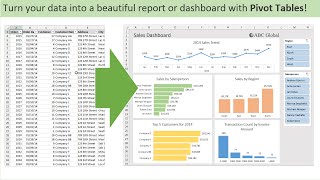Published On Feb 1, 2024
With the new Excel Slicer for PIVOTBY and GROUPBY, when you change the slicer, your data quickly reacts. This makes it super easy for you to analyze and explore without any hassle. PIVOTBY lets you pivot your data across multiple dimensions, while GROUPBY adds a whole new level of granularity to your analysis. Now, combine these with the sleek and powerful Excel Slicer, and you've got a data analysis powerhouse!
🔗LINKS
🔎 Get free weekly Excel tips: https://www.excelcampus.com/newsletter/
💡 Free 60-minute Excel training session: https://www.excelcampus.com/blueprint
📖 Join Our Comprehensive Excel Training Program: https://www.excelcampus.com/elevate
Related Content:
✅ Introduction to Pivot Tables, Charts, and Dashboards in Excel (Part 1) • Introduction to Pivot Tables, Charts,...
✅ NEW Excel Checkboxes • NEW Excel Checkboxes - Better Than Go...
✅ Dynamic Array Formulas And Spill Ranges: • Dynamic Array Formulas And Spill Rang...
00:00 Introduction
00:43 Summary Report created by PIVOTBY Function
03:40 How to create slicers
05:30 Filter Values
09:18 Checkboxes
11:08 Bonus Feature
Thoughts/comments/suggestions/feedback? Leave them in the comments below ⬇️