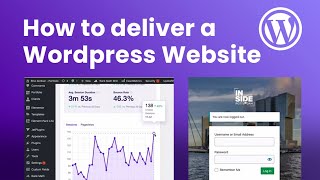Published On May 30, 2024
Here's a suggested video description incorporating the elements you mentioned:
In this video, we cover team collaboration, client management, and explore the new client portal feature so you can run an agency with Cloudways.
You'll learn how to add team members, create WordPress and SSH users, optimize cron jobs, use staging sites, and even transfer servers to clients.
Want to try Cloudways for yourself? Use promo code "daveswift" to get a $10 voucher on sign up: https://link.clientamp.com/cloudways
Also check out my previous video on Cloudways Autonomous:
• What If WooCommerce Couldn't Crash? A...
Chapters:
00:00 - Intro
01:16 - Teams
08:05 - WordPress Users
10:34 - SSH Users
11:44 - Cron Optimizer
14:06 - Staging Website
18:24 - Transferring a Server
20:50 - Client Building Portal
27:15 - Conclusion
For more tips on growing your agency, follow me:
Web: https://clientamp.com
Facebook: / daveswift
Twitter: / davidswift
Affiliate Disclosure: This video contains affiliate links, which means I may receive a commission if you click a link and purchase something that I recommended. While clicking these links won't cost you any extra money, they will help support this channel and allow me to continue creating content like this. Thank you for your support!
Sponsorship Disclosure: This video was sponsored by Cloudways. However, all opinions expressed are my own.