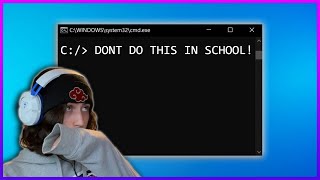Published On Nov 25, 2023
how to turn on or off startup sound in windows 11
1. click on the start and type control panel in the search
2. open the control panel and click on to hardware and sound
3. then click on to the sound.
4. sound prompt gets open .
5. then click on to the sounds
6. you see the play windows startup sound box enabled
7. turn on or off the startup sound by select and unselect
8. give apply and ok to save the settings
show more