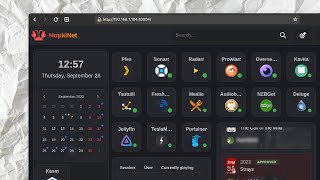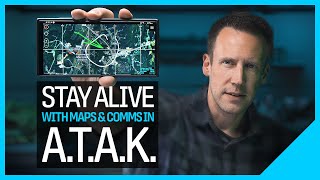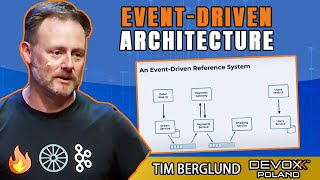Published On Aug 4, 2024
DISCLAIMER: This video does not replace the official documentation from https://TAK.gov
Chapters
0:00 Introduction
0:25 Downloading the TAK Server Container
1:45 Unzipping the Container
2:27 Creating the network and volume
2:55 Generating a password with OpenSSL
3:43 Setting database user password
5:15 Building the TAK Server DB Container
6:05 Starting the TAK Server DB Container
7:28 Building the TAK Server Core/API Container
7:55 Starting the TAK Server Core/API Container
9:15 Creating the PKI Environment
11:48 Updating the TAK Server Configuration
13:35 Starting the TAK Server w/ updated configuration
14:23 Conducting Network Verification Checks
14:55 Creating the Admin and Client Certificates
21:21 Copying the Certificates from the TAK Server to Workstation
22:05 Install the Web Administrator Certificate
22:27 Connecting a TAK Client and Troubleshooting
Command Snippets
unzip takserver-docker-5.2-RELEASE-16/
cd takserver-docker-5.2-RELEASE-16/
docker volume create takserver-db
docker network create takserver
openssl rand -base64 12 | tr -dc 'a-zA-Z0-9'
sed -i 's/password=""/password="{PASSWORD}"/g' tak/CoreConfig.example.xml
docker build -t takserver-db -f docker/Dockerfile.takserver-db .
docker run --mount source=takserver-db,destination=/var/lib/postgresql -v $(pwd)/tak:/opt/tak:z -it -p 5432:5432 --network takserver --network-alias tak-database --name takserver-db -d takserver-db
docker build -t takserver -f docker/Dockerfile.takserver .
docker run -v $(pwd)/tak:/opt/tak:z -it -p 8089:8089 -p 8443:8443 -p 8446:8446 -p 9001:9001 --network takserver --name takserver -d takserver
vi tak/certs/cert-metadata.sh
docker exec -it takserver bash -c "cd /opt/tak/certs && ./makeRootCa.sh --ca-name TAK-ROOT-CA-01"
docker exec -it takserver bash -c "cd /opt/tak/certs && echo y |./makeCert.sh ca TAK-ID-CA-01"
docker exec -it takserver bash -c "cd /opt/tak/certs && ./makeCert.sh server takserver"
sed -i "s/truststore-root/truststore-TAK-ID-CA-01/g" tak/CoreConfig.xml
docker restart takserver && tail -f tak/logs/takserver-messaging.log
docker exec -it takserver bash -c "cd /opt/tak/certs && ./makeCert.sh client webadmin"
docker exec -it takserver bash -c "java -jar /opt/tak/utils/UserManager.jar certmod -A /opt/tak/certs/files/webadmin.pem"
docker exec -it takserver bash -c "java -jar /opt/tak/utils/UserManager.jar usermod -A -p '{PASSWORD}' webadmin"