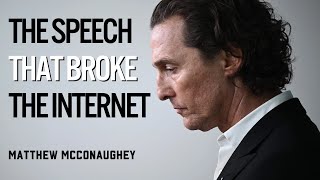Published On Nov 22, 2023
In this tutorial, you'll learn how to build a simple Holiday Gift Tracker in Excel that tracks the total amount you've budgeted for gifts, the total number of gifts you have to purchase, the amount you've spent, the gifts you've bought, and much more! Once the tracker is built, it'll automatically summarize the data as you enter the gifts.
Some of the tools we cover in this tutorial are inserting checkboxes to track data, adding conditional formatting to visualize data, using the SUM, COUNTA, and COUNTIF functions to summarize data, and more.
First things first, download the template to follow along here: https://excel-dictionary.com/pages/ho...
📖RESOURCES
- Download this template and follow along: https://excel-dictionary.com/pages/ho...
🤓SHOP EXCEL DICTIONARY
- COURSES: https://excel-dictionary.com/collecti...
-GUIDES: https://excel-dictionary.com/collecti...
-MERCH: https://excel-dictionary.com/collecti...
-TEMPLATES: https://excel-dictionary.com/collecti...
📩NEWSLETTER
-Unlock the full potential of Excel and PowerPoint with expert tips delivered to your inbox each week: https://www.excel-dictionary.com/subs...
📺SUBSCRIBE
-Subscribe to never miss a video: / exceldictionary
🕰️TIMESTAMPS
‘0:00 Intro
‘0:25 Download template and enter data
‘0:44 Add checkboxes to track gifts bought
‘1:14 Calculate amount over/under budget
‘1:44 Add color scales to visualize data
‘3:01 Summarize total budget and total gifts
‘3:40 Summarize total spent and gifts bought
‘4:14 Summarize budget left and gifts left to buy
4:42 Wrap up
#excel #exceltips