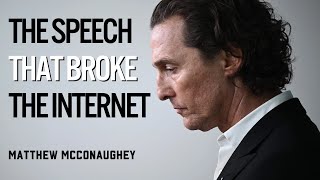Published On Aug 15, 2021
Bad battery? Faulty trackpad? In this video I would show you how to replace the battery in your MacBook Air 13 inch and MOST IMPORTANTLY how to adjust the trackpad on your macbook air if and when it stops "clicking".
COMPARTBILITY
While the 13" MacBook Air (Mid 2013, Early 2014) is shown in the video, this battery upgrade is compatible with 13” Airs with the following Model IDs:
- MacBook Air 13 inch A1466 (Mid 2012, Mid 2013, Early 2014, Early 2015, 2017 Version)
- MacBook Air 13 inch A1369 (Late 2010, Mid 2011 Version)
MC503LL/A, MC504LL/A, MC965LL/A, MC966LL/A, MD231LL/A, MD232LL/A, MD760LL/A, MD761LL/A, MD760LL/B, MD761LL/B, MJVE2LL/A, MJVG2LL/A.
EMC Applicable number: 2469/2559(see compatible models)
PARTS USED
1. Pentalobe T5
2. Pentalobe T6
3. Brush
4. Replacement battery from amazon
5. Patience
Video Jump Points:
[00:00] ➤ Introduction
[00:55] ➤ Unscrewing and opening the Mac
[01:07] ➤ Dusting and cleaning the Mac
[01:14] ➤ Adjusting the Trackpad
[01:30] ➤ Removing the battery
[02:08] ➤ Replacing with a NEW battery
[02:41] ➤ Closing up the Mac
[03:02] ➤ Run a test on work done
[03:51] ➤ Re-calibrating battery and final thoughts
#macbookbattery #trackpad #macbookair