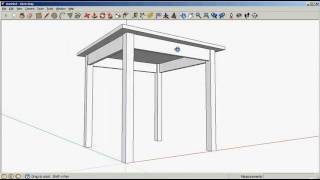Published On Oct 28, 2015
I often get asked how I make my layout or cutting diagrams in SketchUp. The simple answer is that I just manually make my own. There is a Cutlist plugin for SketchUp but I find it to be incredibly flawed. There are other programs out there that will generate cutlists or layout diagrams for you but I like to keep the work in SketchUp as once you complete the model all the data and part sizes you need for the layout are already there.
The video shows the process I always use. I find this to be much faster, more efficient, and with less errors than working with pencil and paper. The purpose of using SketchUp is to be quicker and more efficient in the design and planning stages. Because of that I like to present the videos in a faster pace than what is typically shown in SketchUp videos. Here are a few of the shortcuts I used in this video:
Ctrl = adds a copy command to the move and rotate commands
Q = rotate
R = rectangle
T = tape measure
D = dimension (this is a custom keyboard shortcut I set and is not included by default)
M = move
Space Bar = selection command
Triple Click = when triple clicking a piece of model space geometry it selects everything in model space that is connected to that item
Double Click On Component = enters component edit mode
G = Turns selected model space geometry into a component
----------
New vlog video after every project: / jccshorts
This is what I do for a living so if you would like to show your support without spending a dime please watch, comment, or share anything on my website. Viewing everything from my website goes a long way in helping support what I do. Thanks!
http://www.jayscustomcreations.com
Social links:
Twitter / jaybates86
Facebook / jayscustomcreations
Instagram= / jaybates86 Project plans: https://jayscustomcreations.com/plans/
Tools in my shop (affiliate links):
Bandsaw - http://amzn.to/2gMHrjd
Bevel gauge (t-bevel) - http://amzn.to/2eYLB2N
Bluetooth adapter - http://amzn.to/1GDYgFl
Dado blade - http://amzn.to/210w6ex
Dewalt planer - http://amzn.to/1IGqVoz
Dewalt sander - http://amzn.to/1IGt0B6
Dewalt countersink - http://amzn.to/1ThxZQi
Dewalt trim router - http://amzn.to/2istJn9
Dovetail gauge - http://amzn.to/2bJpxIi
Eclipse quick release vise - http://amzn.to/1PUkyEW
Engineer square - http://amzn.to/2bqS0lA
Festool Domino - http://amzn.to/1IGrQ8u
Forstner bit - http://amzn.to/2fMph1z
Glu-Bot glue bottle - http://amzn.to/1LrKulZ
Gyokucho 372 japanese pull saw - http://amzn.to/1TgnE9i
Irwin Marples 10" blade - http://amzn.to/1klkIIr
Kreg K4 - http://amzn.to/1V4LTGM
Kreg DB210 pocket hole machine - http://amzn.to/1pFvmwU
Kreg Mini - http://amzn.to/1phH3cQ
Marble router bit or drill bit - http://bit.ly/1HIAZCA
Megapro NAS Driver - http://amzn.to/1OH8H8v
Milwaukee plunge router - http://amzn.to/2gSr5Ci
Mp3 earmuffs - http://amzn.to/1RF5CZq
Narex marking knife - http://amzn.to/2ciT7K2
Ridgid miter saw - http://amzn.to/2h0Xf2s
Router Lift Router - http://amzn.to/2zVUV2L
Rustic pine Briwax - http://amzn.to/1EnC0Jg
Ryobi 18v brad nailer - http://amzn.to/1Q3zZdG
SawStop titanium series blade - http://amzn.to/1OQUXbr
Scraper BAHCO - http://amzn.to/1PTR4Ie
12" speed square - http://amzn.to/1QY7BKg
Spiral router bits - http://amzn.to/2BnOINX
T-bevel (bevel gauge) - http://amzn.to/2eYLB2N
Table top hold down clips - http://amzn.to/2oP1wtw
Tudor brown briwax - http://amzn.to/1TnDPxC
Wax brush wheel for drill - http://amzn.to/1PtRYLi
Wood glue - http://amzn.to/1lZOwfc
Woodriver #4-1/2 - http://amzn.to/24pY95R
Woodriver #62 - http://amzn.to/22aF3F0
Social links:
Twitter / jaybates86
Facebook / jayscustomcreations
Instagram= / jaybates86
Mailing Address:
PO Box 33
Mathiston, MS 39752
Want to help support what I do? Here's what you can do:
Buy a Plan: http://goo.gl/L7wNIF
Patreon: / jaybates