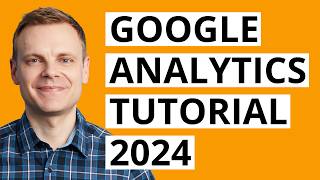Published On Dec 26, 2022
install ecommerce tracking on your website via GTM but without using any plugin.
Documentation
1. GA4 e-commerce events examples : https://developers.google.com/analyti...
2. Shopify product liquid object docs: https://shopify.dev/api/liquid/object...
3. GA4 recommended events list: https://support.google.com/analytics/...
★ TABLE OF CONTENTS ★
0:00 intro: Adding google analytics to Shopify store
0:30 intro: How data flows from Shopify to google analytics
1:39 intro: Why do we need Google Tag Manager
4:03 intro: Create a GTM account
4:40 intro: Create GA4 account
5:47 intro: Adding GTM to the Shopify store
7:43 intro: Adding GA4 to GTM
11:42 intro: GA4 debug view
12:10 Adding test products into Shopify store
16:14 Data layer: Understanding the data layer
19:49 Data layer: Data available on the Shopify web page
21:29 Data layer: exploring Shopify native data
24:50 Data layer: adding data into the data layer variable
28:35 Data layer: sending data from the data layer in GTM to GA4
31:30 Ecommerce events: intro, default, recommended events
33:00 Ecommerce events: purchase events intro
34:35 Ecommerce events: Testing View Item Details events
42:37 Ecommerce events: Testing Purchase events
48:26 Ecommerce events: Implementing View Item Details event in Shopify
54:18 Outro