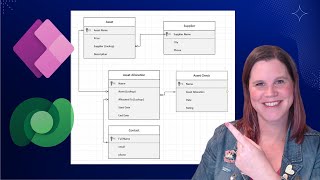Published On Apr 6, 2022
Chromis Point of Sale 2022 - Hi In this video you will learn on how to change Currency Symbol in the new Update Chromis Point of Sale.
Subscribe for more Tips Click this link https://www.youtube.com/@yoursmartits...
Here is SQL script to update your Currency Symbol in Chromis POS 2022.
"UPDATE `chromispos`.`systemproperties` SET `uservalue` = '\'symbolhere\' #,##0.00', `defaultvalue` = '\'symbolhere\' #, ##0.00' WHERE (`constant` = 'CURRENCY'); "
Don't Forget to Subscribe, Like, Share, Comment and Click the notification bell to notify my new upload videos.
Thank you. :)
show more